WebApproval Advanced Tutorial
About this advanced tutorial
This Advanced Tutorial introduces WebApproval, and explains how you can use :APOGEE Portal to upload documents and handle :APOGEE Prepress job results.
WebApproval allows an :APOGEE Prepress operator to create accounts for a number of :APOGEE Portal Print Buyers. :APOGEE Prepress job results can then be sent to Print Buyers over the Internet. Depending on their rights, Print Buyers may approve or reject the job results, add remarks or upload documents. Their feedback is sent back to the :APOGEE Prepress operator, who will finish the processing of the job.
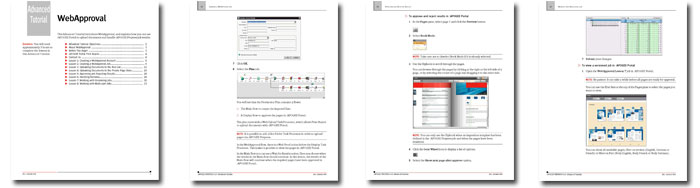
Tutorial Objectives
This Advanced Tutorial is divided into a series of 4 lessons. In these lessons, you will learn how to:
- Portal Print Buyer is allowed to upload documents to the Portal page store, but is not allowed to place pages into the job. You will then use :APOGEE Prepress to place pages into the job.
- Approve and reject some results in :APOGEE Portal. As an :APOGEE Prepress operator, you will then edit the job in order to replace the rejected pages in the Run List with revised ones.
- Add a remark in :APOGEE Portal. You will then acknowledge the remark in :APOGEE Prepress.
- Work with Versioning jobs in the :APOGEE Portal.
- Work with Multi-part jobs in the :APOGEE Portal.
Who Should Follow this Tutorial
This tutorial has been prepared for :APOGEE Prepress operators and Print Buyers who use the PageMaster user interface in :APOGEE Portal by performing step-by-step procedures.
Duration
You will need approximately 3 hours to complete the lessons in this Advanced Tutorial.
Contents
- Advanced Tutorial Objectives
- Before You Begin
- :APOGEE Portal Print Buyers
- Contact Us
- Lesson 1: Creating a WebApproval Account
- Lesson 2: Creating a WebApproval Job
- Lesson 3: Uploading Documents to the Run List
- Lesson 4: Uploading Documents to the Private Page Store
- Lesson 5: Approving and Rejecting Results
- Lesson 6: Handling Remarks
- Lesson 7: Working with Versioning jobs
- Lesson 8: Working with Multi-part Jobs
Downloads
Download the WebApproval Advanced Tutorial sample file.
Contact your local Agfa sales or service representative to purchase the full version of this advanced tutorial or send us an email.


 RSS
RSS
