Automatic Streamproof
WebApproval: Automatic StreamProofs
At A Glance
If you have the StreamProof option, you no longer have to explicitly request StreamProof proofs.
Applies To:
WebApproval
How It Works
Prior to 6, you had to select a checkbox to obtain StreamProof results on your rendered web proofs. The checkbox is no longer there. When you are licensed for StreamProof, the Apogee system automatically generates StreamProof results.
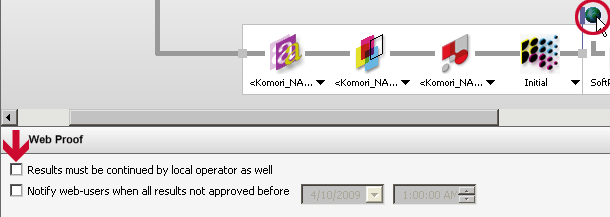
In the above image, when you select the Web Proof action (circled), there used to be a third checkbox (big red arrow) you had to check to obtain StreamProofs. No longer, it's automatic.
Why Is This Important?
Simply put, StreamProofs are something you don't have to think about anymore. They just happen for rendered results.
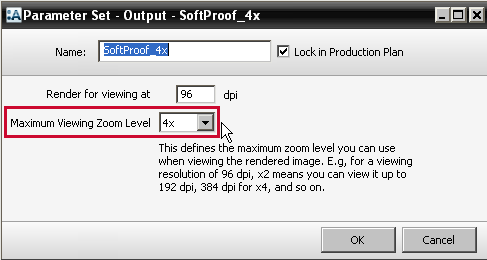
You should also have the Display TP installed and configured. We strongly recommend using a default Display output parameter set of no higher than 4x at 96 dpi for Maximum Viewing Zoom Level. These are the default values in Prepress 6.
We've found these settings to be a good compromise between quality and file size.
We'll publish a tip document later on with a lot more detail. but one thing to know now, if you increase these values, you will start consuming a lot more disk space, especially when you set higher zoom levels. You will not recover the disk space the StreamProofs consume until the job is deleted from the system.


 RSS
RSS
