Duplicate Product
ProjectManager: Duplicating Products
At A Glance
Portal 6 allows you to assign a new Job Bag ID when you duplicate a product.
Applies To:
ProjectManager
How It Works
You may now change the Job Bag ID when you duplicate a Product.- Select the Product you want to Duplicate.
- In the toolbar, click the copy (double diskette) icon.
- Fill in the information for the duplicate product, including a new Job Bag ID if necessary.

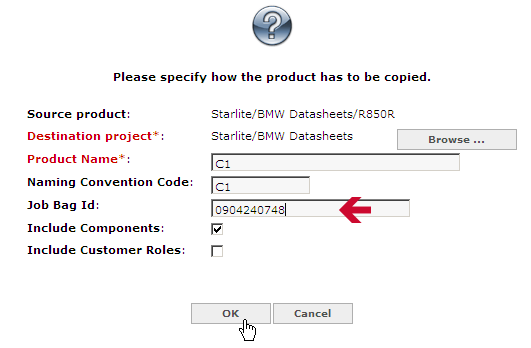
Notice the Job Bag ID field is not in red, meaning it's not mandatory. If you track your Portal Products by Job Bag, you'll likely want to fill in new information.


 RSS
RSS
