Self-Service Job Initiation Overview
At A Glance
The Self-Service feature allows Apogee Portal WebApproval users to initiate their own jobs. The print shop has control over which customers may initiate jobs, how the work is processed and to what extent the customer may interact with it.
Self-Service answers the needs of the printer who desires an upload and go approach to job creation.
The traditional method of creating jobs within the Apogee Prepress client remains fully supported.
Now you have a choice as to how jobs are created by you or your customer.
Applies To:
:Apogee WebApproval
How It Works
This is an overview of the steps involved in a Self-Service workflow. Please see the other documents pertaining to the Self-Service feature for more details.
Overview - Set Up
The printer creates a job ticket with upload and web proofing flows.
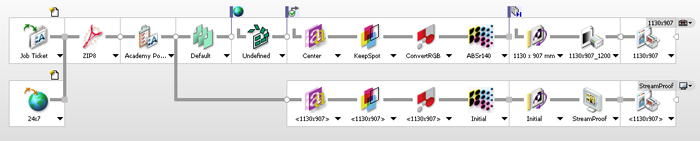
The job ticket is saved as a template and enabled for use as a WebApproval Self-Service template.
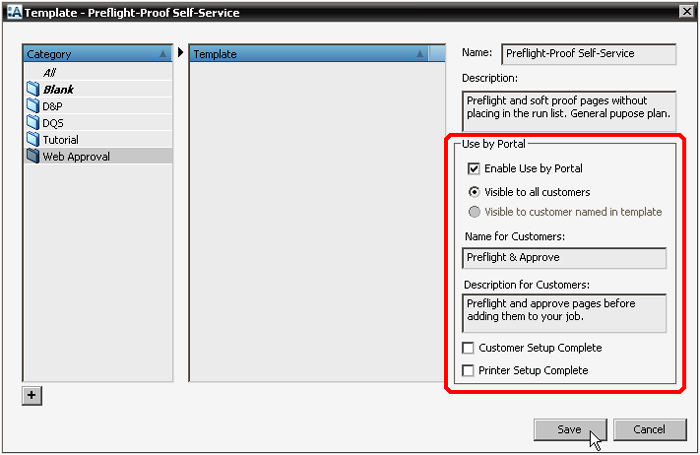
The customer is given permission to Self-Service in their profile by the print shop.
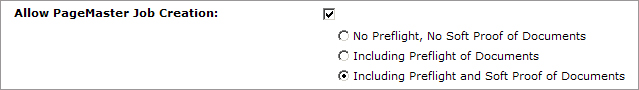
Overview - Use
Since the customer will be initiating their own job, there is no email prompt to follow for uploading pages. The customer simply logs into Apogee Portal PageMaster and clicks the Start a New Job button just below the banner.
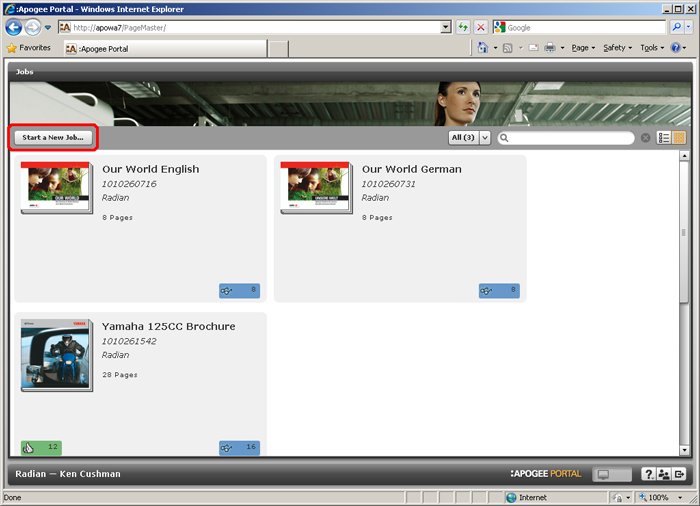
The customer selects from (1) a list of the templates the print shop has made available and (2) provides a name for the product.
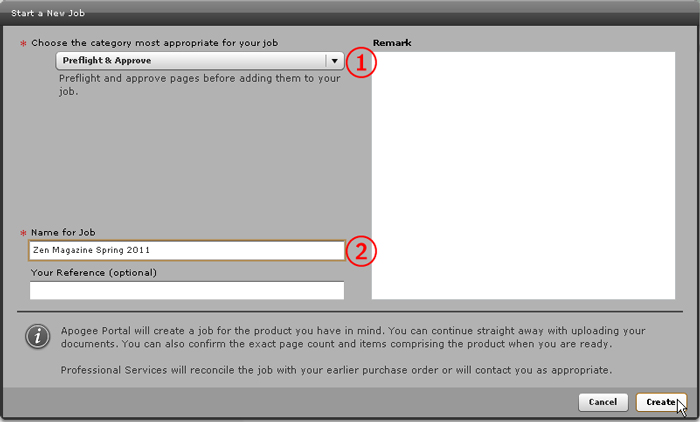
Depending on how the job plan was created and the options selected when saving the job ticket, the customer may have the ability to edit the number of pages or parts to tailor it to their needs.
Once this is done the customer finalizes the job format.
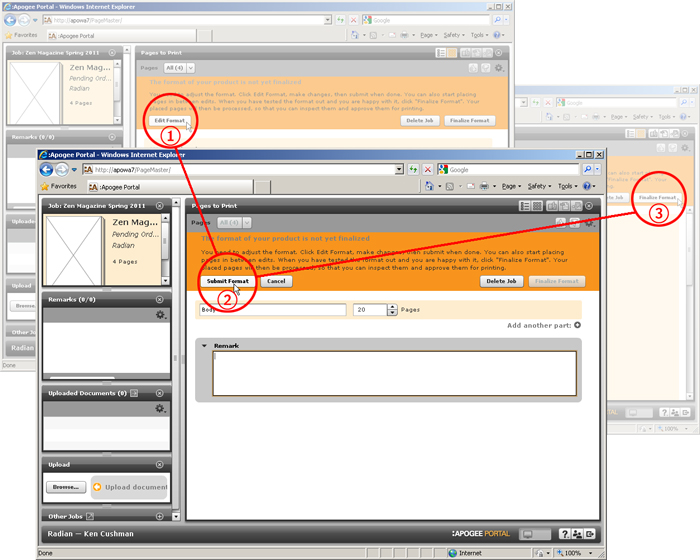
The job is created and ready for the customer to interact with.
A corresponding job is created on Apogee Prepress. Depending on how the job plan was created and the options selected when saving the job ticket, the print shop may need to review the job and finalize the setup.
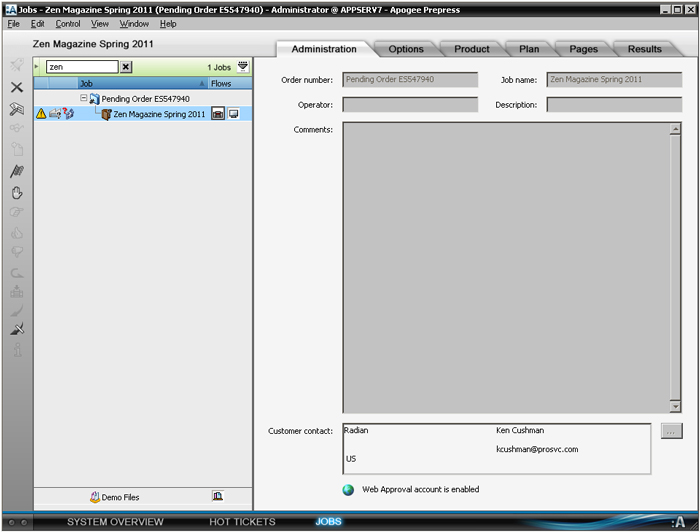


 RSS
RSS
