:Apogee StoreFront v 1.1.1 Release Notes
Version 1.1.1 is a minor update of the Apogee StoreFront web-to-print solution of Agfa Graphics. It is released on July 3, 2012 and includes the following new features and improvements:
Improved order approval cycle
Stores can be set up to include an approval cycle. This means all the incoming orders first have to be approved by a company or printer administrator before they will be processed.
- Originally this function was added to allow administrators to refuse orders that exceeded a certain budget or that were deemed inappropriate for some other reason. It is however also a useful function to prevent users from creating and ordering incorrect content, such as leaflets that contain incorrect pricing information. To evaluate the content of an order item, an administrator needs to be able to view the content of the PDF file. For this a new button has been added to the order item pane in the Orders window. Select an order item and click on the Download PDF button in the lower right corner. Depending on the browser settings the PDF will either be downloaded or it will be opened in the default viewer application. Once the PDF file has been evaluated, the order can be approved or rejected.
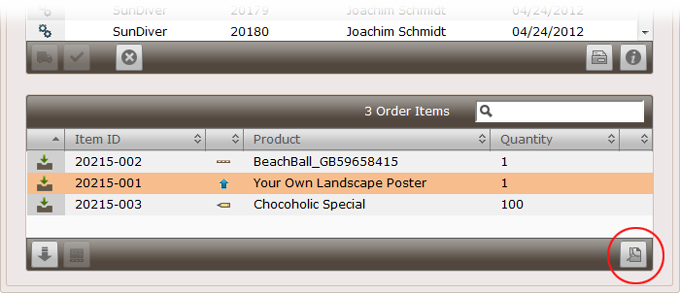
- Shoppers get an order confirmation mail as soon as their order is placed. Previously the text of the order confirmation did not make it clear that the order might still require approval. That message has now been adapted so that shoppers are informed if their order still needs to be approved.
Hide product pricing in category pages
There is a new setting to hide product prices in category pages. This 'Show Prices in Product Categories' checkbox can be found in the Stores > General window.
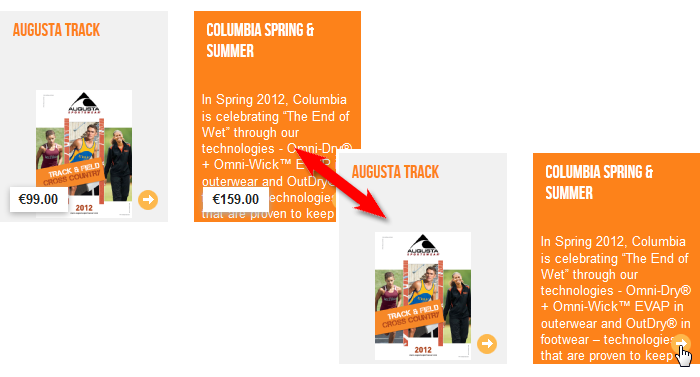
There are two reasons for disabling product prices on category pages:
- The price labels hide part of the product description during a mouse-over. Disabling the labels allows shoppers to read more of the descriptive text.
- In some stores displaying the default price might be considered misleading if the products have a very wide price range.
Minor changes
A few bugs are resolved in this new release:
- Previously it was not possible to change the payment setting of a store to or from Contract Printing. A message warned the administrator that this was not allowed if the store had users. Now this change can be made, provided all the users in that store have their billing settings changed appropriately.
- A banner placed at the top of the home page was previously trimmed slightly: the rightmost 3 pixels disappeared. This is no longer the case and the full 925 pixels are displayed. The trimming does still happen with banners placed on the three optional pages
- In some specific cases Apogee StoreFront would not correctly preflight how many pages an uploadable product needs to have. This is now fixed.
- Changing specific product or pricing data for a product that is in a user's shopping cart no longer leads to that shopping cart getting locked.
- When an administrator tries to create products without any media being defined, this could previously lead to an error message. Apogee StoreFront now properly informs the administrator that you cannot create products if there are no substrates defined to print them on.


 RSS
RSS
