:Apogee StoreFront v 2.3 Release Notes
Version 2.3 of the Apogee StoreFront and Asanti StoreFront web-to-print solutions will be released on December 14, 2014. The main new features are:
- PDF download option - customers can order a PDF version of the print products in a store
- Sell digital products - Offer e-books, images, templates and other files for sale in a store
- Custom product specifications - customize the technical specifications of products
- Generate an invoice - Send customers a PDF invoice as soon as their order ships
- Payment by bank transfer - Allow buyers to pay by wire transfer or check
More information about StoreFront is available in the Online Help and the Online Help Addendum.
Existing users should check the post-update guidelines
Users
Simplified self-registration
When using 'Self registration' you can now specify that users don't have to supply a billing address. This makes sure users don't have to enter a billing address when they register to access a store in which all orders are billed to the same company.
Check a previous order
When users access the list of their previously ordered products, each product entry now includes a hotlink to the corresponding order.
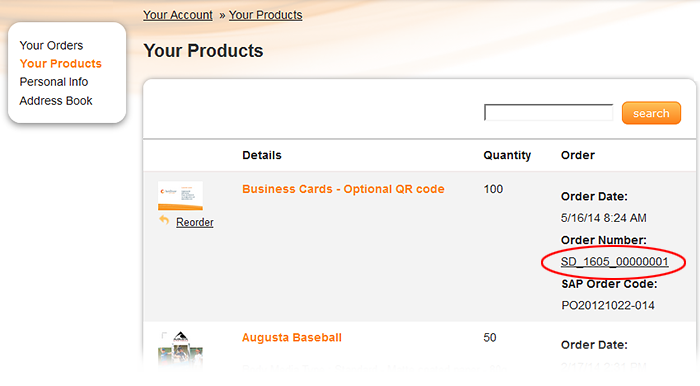
Products & Product Templates
Offer a PDF download option for print products
For all types of print products, you can now offer customers a downloadable PDF version of the document in question as an alternative to ordering printed copies. It is even possible to give shoppers a choice of ordering the printed version, receiving a digital version as a PDF file, or getting both the printed and digital versions. The image below shows how a product option allows the print buyer to choose between the printed or digital version of a catalog.
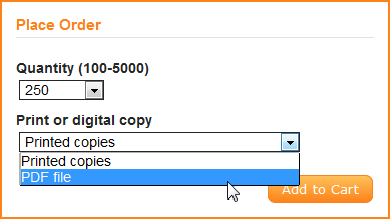
Ordering a PDF version of a document is similar to ordering prints. The PDF version can be offered for free or the printer can charge for it. Shoppers need to add the product to their shopping cart and purchase it. Once their order is processed, they get an e-mail with a link for downloading the file(s). In product templates, offering a digital version of the products can be defined as an extra option, as shown below.
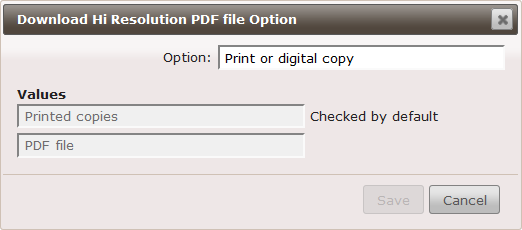
The ability to offer print-ready high-res PDF files in a store is very useful. For poster printing, for example, it gives customers the flexibility of ordering printed copies when they need lots of copies or when the size cannot be produced on the inkjet printer they have at their own facility. For smaller prints or limited quantities, they can order the PDF version and produce it locally.
Sell digital products
There is a new product category, called 'Digital Product'. It enables StoreFront users to sell a variety of files in their stores, such as e-books, images, clip-art, templates, etc. Customers who purchase digital files receive an e-mail with a link to download the files.
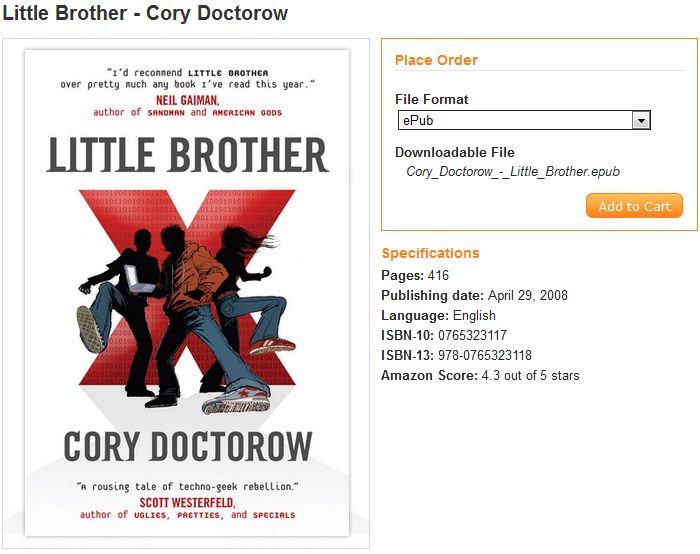
It is possible to offer different variations of a digital product, from which the shopper can choose. For an e-book, for example, you can offer an ePub version for tablets, a Kindle version for Amazon e-readers, or a PDF version for people who prefer an accurate representation of the printed book. The ability to create and sell digital products is only available for users with a MallPack Silver, Gold or Platinum license.
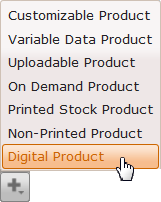
Custom product specifications
On product pages, the specifications of the product are listed on the right-hand side, below the order box. These product specs are generated automatically and for some products they do not necessarily provide all the information that the buyer needs. For special applications these specifications may even be incorrect.
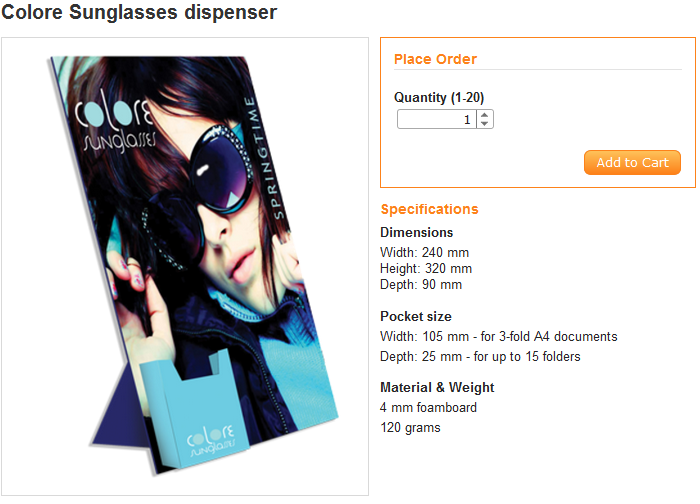
It is now possible to replace this text by a customized list of product characteristics. This text can be styled using the HTML Editor. Here are a few examples of the use of customized product specifications:
- For a point of sales display, the specifications can list how many products can be loaded on the display and what the height, width and depth of the display is.
- For large banners the distance between grommets can be added, as well as specific mounting requirements.
- For digital products the supplied file format can be listed, as well as the ISBN-number (for e-books), the usage license (for all digital files) or the color space (for images)
Product restrictions
Products are always based on a product template, from which they inherit a number of characteristics. Sometimes an extra product template needs to be created simply because not all of the characteristics of an existing template are suitable for a new product. To reduce the need for creating additional templates, products now no longer need to reuse all of the predefined quantities, numbers of pages or sizes. If a product template defines that between 50 and 5000 copies can be ordered, a product that is based on this template can now be offered in quantities of 100 to 500 copies.
Filter on product templates
In the product creation wizard you can now filter on product templates.
Use a price matrix for option pricing
Product options such as color, varnish or binding styles may have a different cost for small quantities compared to high run lengths. Previously the pricing of options was linear in StoreFront but this is not always realistic. For option pricing, you can now use the same price matrix that is also used for the product price.
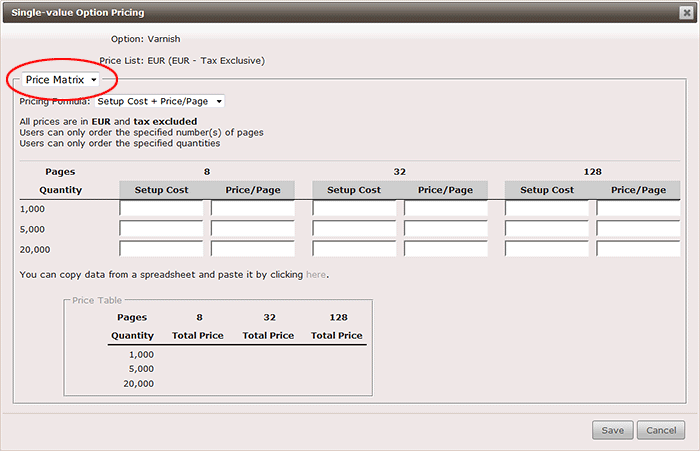
Price for last column and/or row can now be filled in
For product templates where the page count or quantities are defined as ranges, it is now possible to enter a custom price for the very last value in the range. This field is no longer grayed out.
Online Editor
Copy/Paste buttons in the toolbar
There are now two extra buttons in the toolbar to COPY and PASTE page elements.
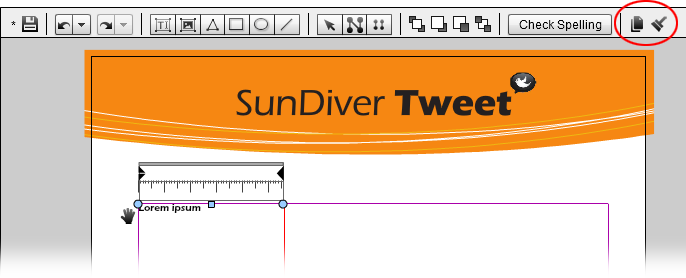
Button bar
If the Online Editor actions license is activated, administrators can enhance the user interface of forms-based documents using a scripting language. Now it is possible to add one or more buttons to the form and attach a script to each of these buttons. Here are some examples of such buttons:
- A form for creating a business card can contain a 'Clear All' button. Clicking it empties all of the fields that are already filled in, so that the user is certain to start from scratch.
- A multipage document can have buttons labeled 'Page 1', 'Page 2', 'Page 3', and 'Page 4' at the top of its form. Clicking one of these buttons immediately takes the user to that page and all of the form fields of that page.
Forms can contain an image variable
A new image variable can be used in forms-based documents. This variable needs to be linked with one of the available image libraries (My Images, Product Images, Store Images or Design Images) and it can be associated with a picture frame in the document. This enables users to insert an image in a document by clicking a button in the form to select an image from a drop-down list. Alternatively, users can click the 'Browse for local file' button in the form and select an image from their hard disk.
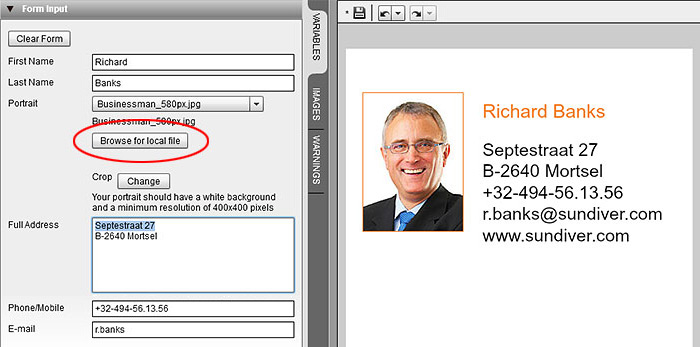
More auto-fill fields
For both users and companies it is possible to add an MIS ID. This code is used to identify the user or enterprise in question. Since the user ID code can be used for a personnel ID number, it can be useful to reuse these data in documents. The user and company MIS ID fields can now also be used with the auto-fill mechanism.
Ordering & Checkout
Payment by bank transfer
In stores that offer online payment, you can now add a new payment option, called payment by bank transfer (or wire transfer as it is called in some regions). This can be offered alongside online payment, as shown in the example below.
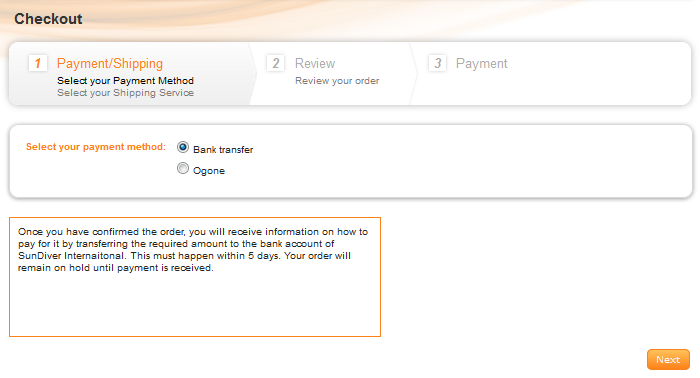
When users select this payment option, they do not have to pay immediately. During checkout they are informed that payment instructions will be provided as soon as the order is received.
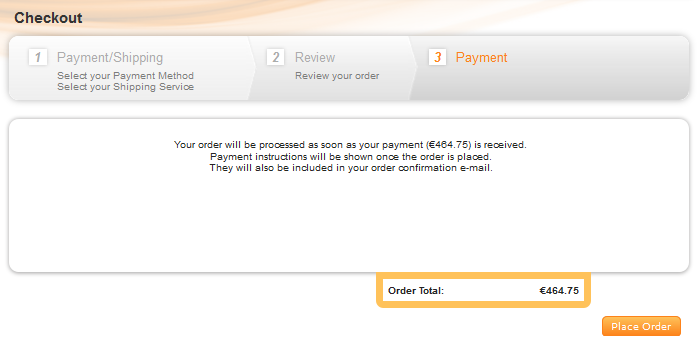
Both in the order confirmation message and the corresponding e-mail, the customer receives instructions on the amount of money to be transferred into the bank account of the store's owner, how to transfer the amount, and by when. This mechanism can also be used for payment by check.
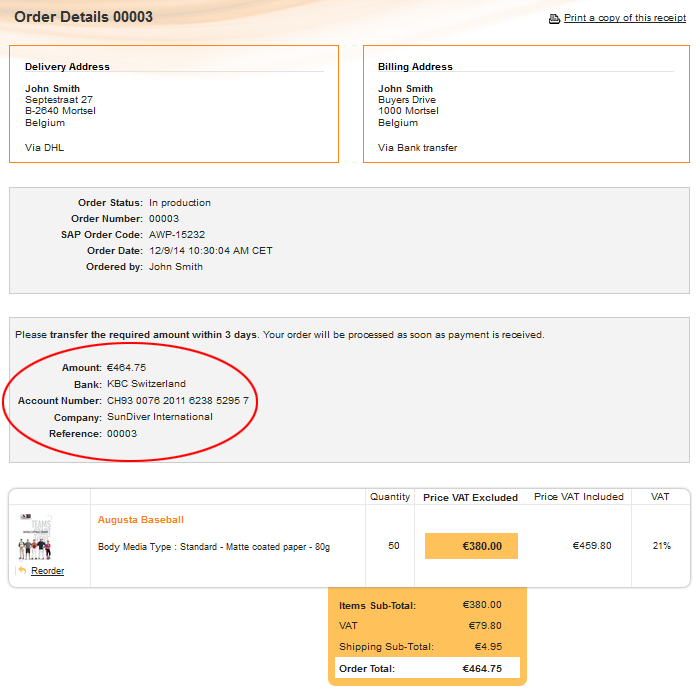
Orders can remain on hold until their payment is received. Once this happens, an operator can mark the order as 'Paid', which automatically queues the order for processing.
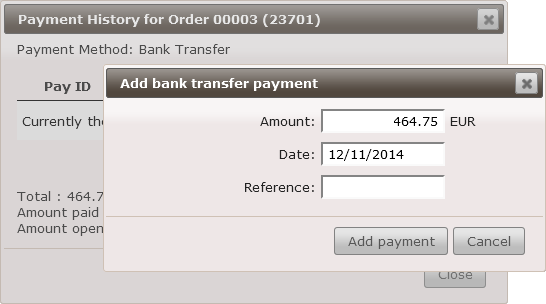
For stores that have a customer base that is certain to pay, you can define that the order can already be processed while awaiting payment.
Customizable 'Place Order' button
Consumer rights legislation in the European Union requires e-commerce sites to clearly inform customers about which action during checkout will mandate a payment. In malicious or badly designed stores, clicking a 'Next' button sometimes means the shopper's credit card is charged. Since StoreFront can be used for both public and private stores, explicit messaging on a checkout button is not always wanted. Now you can customize the text that appears on the last button of the checkout process.
Paying for free products
PayPal Express Checkout can now handle orders in which products are free but shipping needs to be paid for. During the payment step in the checkout process, the PayPal window will list the shipping cost as an item cost.
Order Fulfillment & Shipping
Generate a PDF invoice
For each order, StoreFront can now generate a single- or multipage PDF document that lists the billing address, shipping address, the list of order items and the total order value.
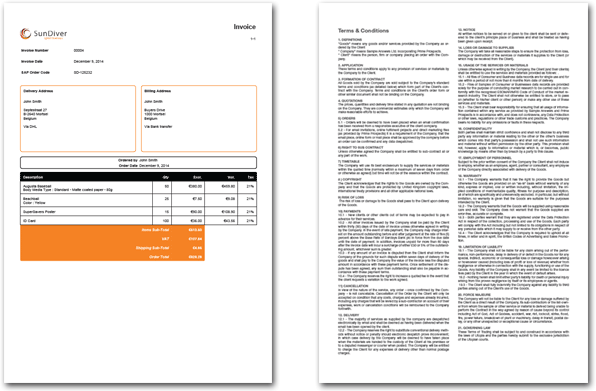
This document is made available to customers as soon as their order ships. The PDF can also contain an extra page with the Terms & Conditions of the store or any other information that may be useful for the customer.
- In most countries this document can be used as an official invoice - but there may be regions where specific legislation prohibits this.
- The customer can receive a link to the PDF invoice as soon as the order is shipped. The document is also accessible from the account page of that customer. Creating such invoices is optional and they can be personalized per store.
- To create these invoices, you can either use a predefined lay-out or create your own form. The latter can be done with any design application, such as Adobe InDesign. This allows you to create a PDF invoice that resembles the layout of the existing paper-based invoice. The screen capture below shows the new Stores > Invoice window in StoreCenter.
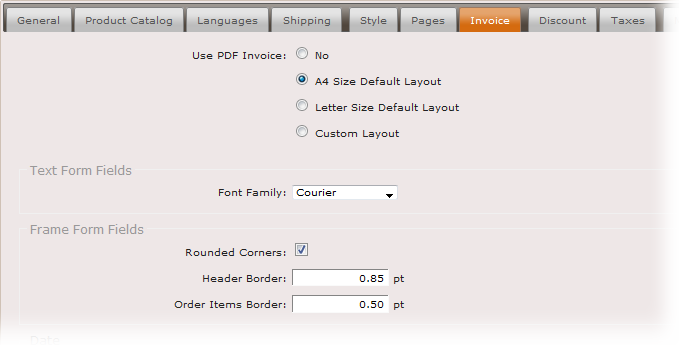
Easier shipping
Previously, orders could only be shipped after all the order items were marked as 'Available'. That is no longer necessary. The status of an order can now be set to 'Shipped' even if its current status is 'In Production'. This can be a huge time saver for companies that do not need the intermediate 'Available' status.
Revised package slip
The package slip now shows the SKU of ordered products. This makes it easier for the order fulfilment team to pick-and-pack those products.
Better low stock notifications
When product stocks are low, administrators receive a notification. Previously, the message simply stated there was a problem with low stocks. With the v2.3 release these messages include a link to the relevant product.
General new features
Improved search
The search engine has been extended in stores as well as in StoreCenter:
- In storefronts, the 'Search' function now also searches the SKU and specifications fields. More information on how search works has been added to the Online Help Addendum.
- In StoreCenter, the 'Search' function in the 'Users' and 'Orders' tabs also allows you to search by company names.
Use multiple Ingenico or PayPal payment methods
In previous StoreFront releases you could only have one Ingenico (Ogone), PayPal Express Checkout or PayPal Pro account. Now it is possible to define multiple account and use, for example, one specific Ingenico account for one store and a second account for all other stores.
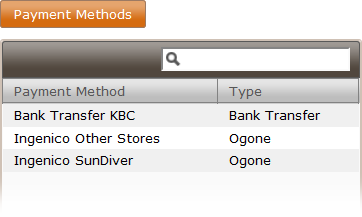
In StoreCenter, the window to define payment methods has been reworked completely to simplify the creation and maintenance of multiple payment methods.
Translations
Shipping regions can now be translated.
Revised store setup window
The Stores > General window in StoreCenter has been redesigned to simplify the configuration of stores.
Minor changes
Dozens of small fixes and user interface improvements have been applied. The most important one is that disk usage is now reported correctly. Previously the space taken up by existing orders was omitted in the reporting.
Post-update action items
Some of the changes and new features in this release require an intervention from a printer administrator:
| Action 1 | Since version 2.2.3 of StoreFront it is possible to delete companies. If this has not happened yet, please remove any companies that are no longer in use or that were created for training or testing purposes. |
| Action 2 | If you use the shipping calculation method 'UPS Quote', please select 'Production Environment' instead of 'Customer Integration Environment' (i.e. 'Test' environment) in its settings. Nothing needs to be changed in your UPS account, this setting only needs to be configured in StoreCenter. There are no extra charges when you connect to the production server. UPS advises to use the production account, because they do not guarantee the same performance and up-time on their test server as they do for their production server |


 RSS
RSS
