Apogee StoreFront 3.1 Release Notes
Version 3.1 of the Apogee StoreFront web-to-print solution will be released on February 21, 2016.
The main new features are:
- Support for kitting — sell a group of products as one single offering
- Promo codes — give users a discount on one or more purchases
- Product discounts — offer specific products at a reduced price
- Degressive option pricing — refine pricing for options like varnish or laminating
- Auto-grow frames — flexible text overflow handling in customizable documents
More information about StoreFront is available in the Online Help and the Online Help Addendum.
Existing users should check the post-update guidelines
Stores
Product discounts
Products can now be offered at a discount. The price reduction can be:
- A percentage, e.g. 10% off.
- A fixed discount, e.g. 5 euros off. This discount is applied per item or copy.
Discounts can differ per price list. There is an option to show the original crossed out price next to the discounted price on product pages. Discounts are defined in the Pricing and Scheduling tab of the Product Wizard.
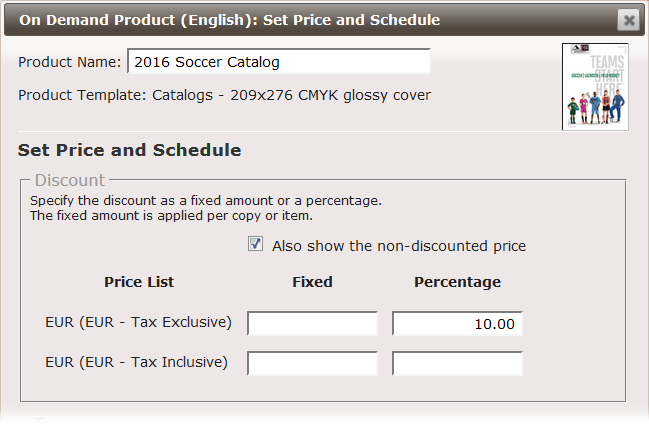
Additional pricing information
Legislation increasingly requires online stores to clarify what their prices include or exclude. To comply with such legislation, it is now possible to optionally add a line of information underneath all product prices and order summaries. That line can clarify if the price includes VAT, taxes and/or shipping. It is defined in the Stores > Pages > Legal tab.
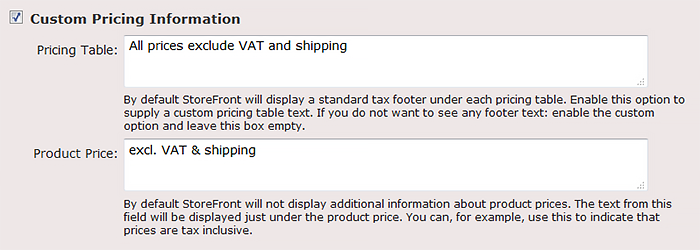
Category or subcategory names no longer need to be unique
In StoreFront 3.0 all the category and subcategory names had to be unique. This restriction no longer applies: a store can now have four categories that each have subcategories named 'English', 'French' and 'German' or 'Brochures', 'Datasheets' and 'Manuals'. In the store hierarchy, all the (sub)category names at any specific level must still be unique, similar to the way your computer doesn't allow you to have two files with the exact same name in one folder.
Support for additional languages
Portuguese is now available in two flavors: European Portuguese and Brazilian Portuguese. Japanese is now officially supported, with the exception of the Online Editor.
Product & Product Templates
Kitting
A product kit groups different products into a single offering. For example, a stationery kit may contain business cards, envelopes, and letterhead. A distributor kit may contain 50 leaflets, 250 hand-outs, a sales guide, and a USB key. A point-of-sales kit may contain five sets of brochures as well as a display holder and a couple of window posters.
![]()
A kit is similar to other products. These are the main characteristics:
- A kit can contain up to 16 products.
- Kits have their own name, description, thumbnail images and quantities.
- The kit price is defined separately or based on the price of the products it contains.
- A kit behaves like a regular product: it can be disabled, have access labels or get discounted.
To create a product kit:
- Create a product kit template in the Product Templates window. This allows you to specify the quantities the customer can order, the base price and optionally how the product kit will be packaged.
- Create the product kit in the Products window by selecting a company and clicking the Add button in the bottom toolbar.
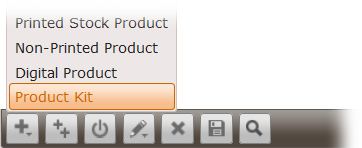
The product wizard is similar to that of regular products, with the exception of a new window that allows you to define the composition of the kit. This is the list of products that make up the kit. The example below shows three products that are included in the starter kit.
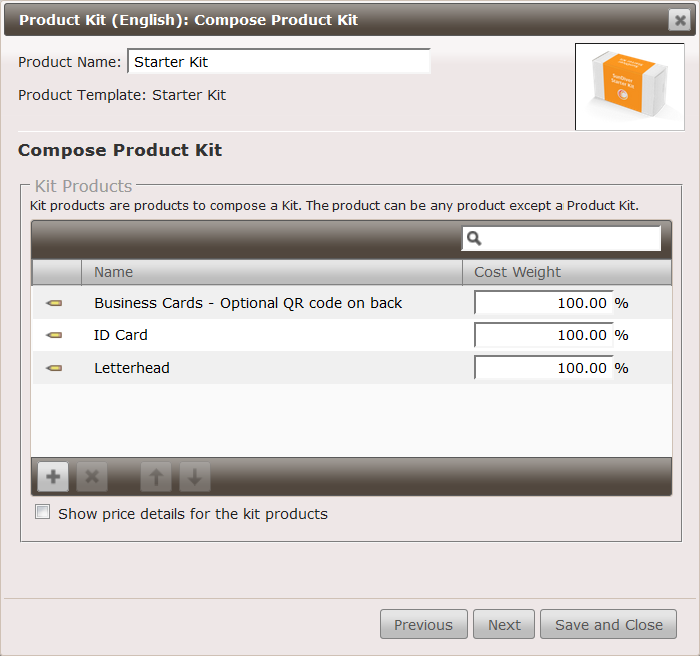
If the cost weight for each product is set to zero, the kit will be offered at the price defined by its product template. Since the cost weight is set to 100% in the example below, this particular kit will be sold at the sum of the regular sales price of its components. If the weight had been set to 90%, the kit would be 10% cheaper than when the user would buy separate business cards, an ID card and letterhead.
- Don’t forget to add the product kit to your store.
To order a product kit:
- Product kits can be added to a store category like any other product. When shoppers select the product kit, they see its product shot(s), description and composition, next to the regular order box.
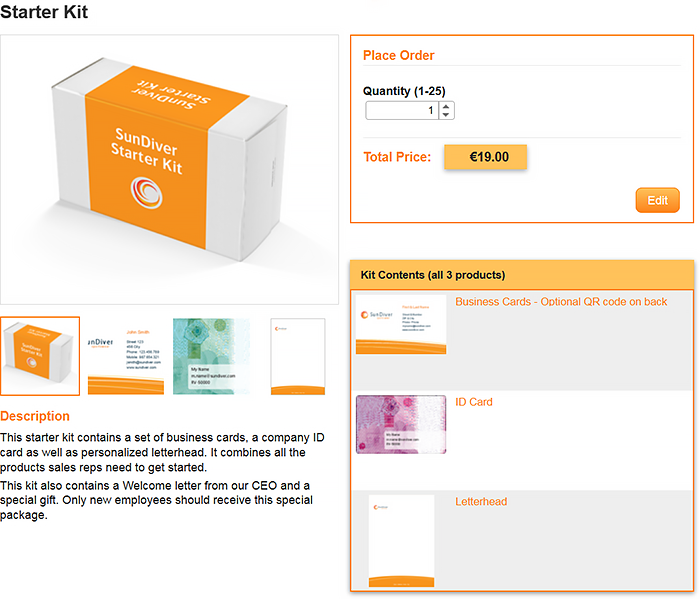
- Click the Edit button to start editing the various products in the kit before placing the order. This includes personalizing the business and ID card and potentially picking a matt or semi-matt paper for the letterhead. Below is a screen capture of the wizard.
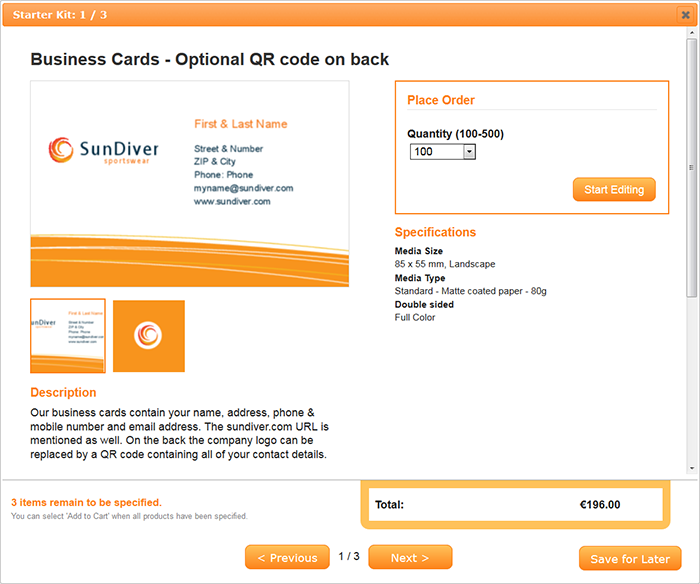
Order fulfillment:
- Product kits behave like single products, so you cannot split a kit and ship each of its components separately. The same is true for order approval: it is not possible to reject part of a kit.
- Each product kit is sent separately to the Apogee Prepress workflow.
Product kits require a MallPack Silver or Gold license.
Degressive pricing for product options
For certain product options such as laminating or adding a varnish, the price per square meter or foot may be lower for large prints. This is now feasible in the pricing of that option by selecting the degressive pricing formula. This option is available for product templates with base type 'Unbound ' Variable Size'.
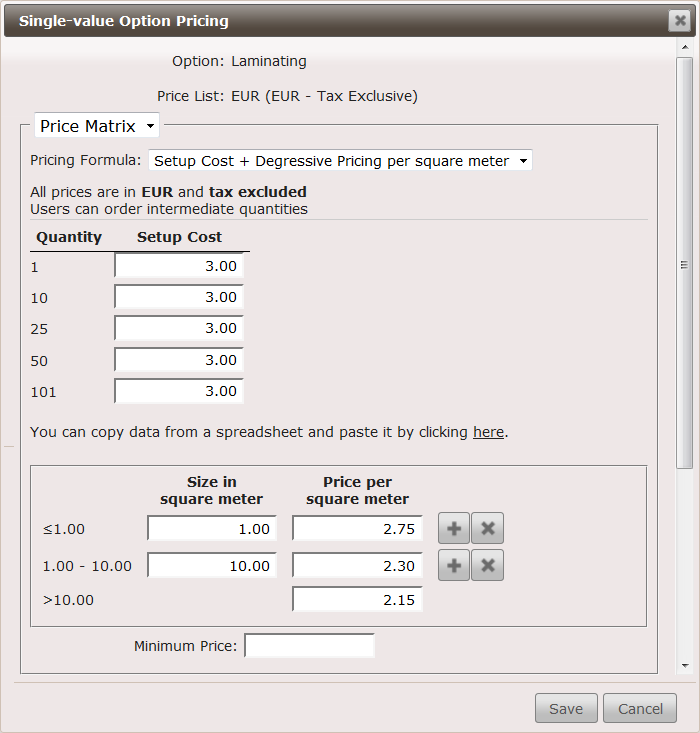
Online Editor
Auto-grow frames
InDesign has an option to automatically resize a text frame when that frame is no longer big enough to contain all of its text. A similar control is now also available in the Online Editor, where this is called an 'auto-grow frame'. The option is available in the Text > Text Frame Settings menu. Once activated you can define in which direction and how much the frame can expand.
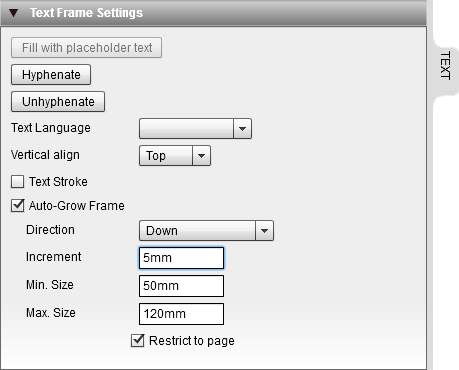
Updated InDesign CC 2015 extension
Version 4.5.0.1 of the StoreFront Converter plug-in adds an option to include hidden layers in the Package file that gets created.
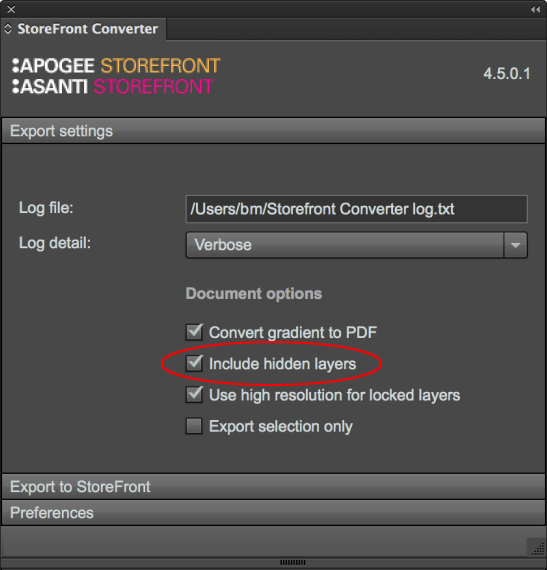
Ordering & Checkout
Promo codes
A promo code entitles a user to a discount on one or more orders. The discount is applied to the total value of the order. A promo code can be:
- A single code, e.g. enter 'XMAS16' during checkout to get 5% off
- A batch of codes, e.g. 750 codes for a personalized e-mail campaignPromotions can be created using the new Stores > Promotions window. The screen capture below shows the setup for creating 250 promo codes. It will generate one-time use codes that look like this: SPRNG00SE2R, SPRNG070cO3, SPRNG09Zxc4, SPRNG0CPai7, SPRNG0HLUWm, etc.
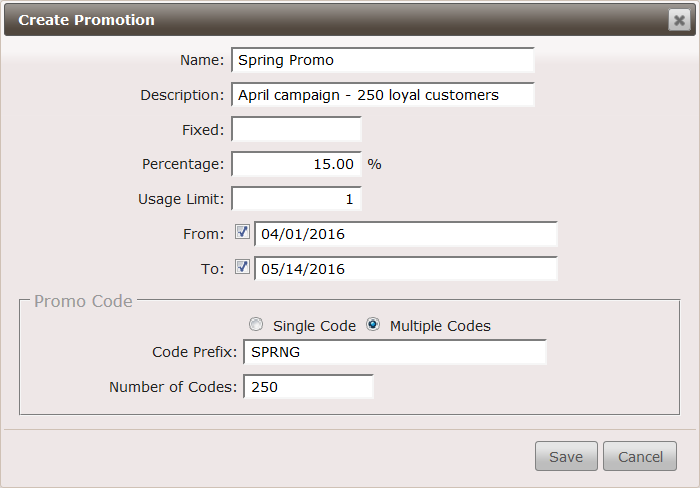
Admins can export an Excel spreadsheet with the codes that were generated. This list can be imported into a tool like MailChimp to send out personalized e-mails that each include a different promo code. The use of promo codes is reported in the Excel order summary reports. Promo codes require a MallPack Silver or Gold license.
Order Fulfillment & Shipping
Revised e-mail notification
Administrators can receive an e-mail notification for all new orders. This e-mail has been revised: its subject line now lists which user from which company created the order. The 'From' field already specified in which store the order was generated.
General new features
Review older order statistics
Previously the order statistics function could only display the orders of the past year. That time restriction no longer applies, making it possible to view statistics of the previous years. The total period that can be viewed or exported is limited to 13 months.
Support for Portuguese postal codes
For shipping services that operate in Portugal, the typically '4+3 digits' syntax of Portuguese postal codes is supported.
Reserved for future use
A few menu options in StoreCenter point to functions that are reserved for future use. They can be ignored in this release of Apogee StoreFront.
- In the Advanced tab a new 'External accounts' option is available. In the product wizard there is a related reference to external locations.
- In the Advanced > Prepress Settings window there is a checkbox labeled 'Track Apogee Prepress Feedback.
Post-update action items
Some of the changes and new features in this release require an intervention from a printer administrator:
| Action | Upgrade the StoreFront Converter extension on systems running Adobe InDesign CC 2015 |
| Action | Check if product kits are properly processed by any systems connected to StoreFront, such as MIS, billing, or shipping solutions |


 RSS
RSS
