PageMaster: New User Password
At A Glance:
With Agfa Apogee Portal 7, users will specify their own passwords when a new user is created. In Portal PageMaster 6 the password was auto-generated by the Portal system.
Applies To:
ProjectManager, WebApproval
How It Works:
When a new PageMaster user is added to the Portal 7 system, an automated email is sent containing the username and a link to the logon page. By clicking the link, the new user is directed to the PageMaster logon page and is prompted to enter and confirm a password.
This feature adds additional security for the user because a password is no longer explicitly expressed in any correspondence. Since the user creates his/her own password, only they know it.
A Portal Administrative user will continue to be able to change a user's password.
Once a new user is created, the following email is sent:
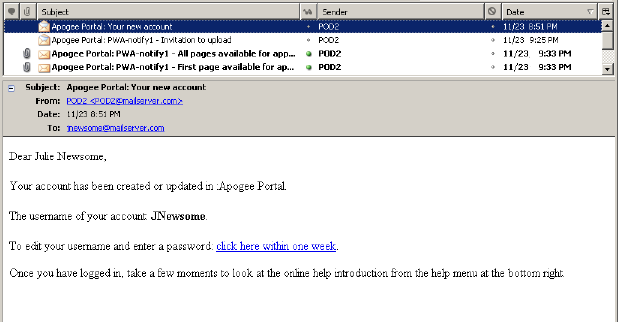
When the user clicks the link "click here within one week" they are directed to the PageMaster logon page.
The email also contains the new user's username. This has not changed from the previous version. It remains the first initial of the first name followed by the last name. And yes, casing matters!
There's also a notation encouraging new users to take a look at the help menu. Since PageMaster allows you to create your own help location (url), if you take advantage of this feature, your users will see your site-specific information in addition to the general Portal PageMaster help files.
When the new user clicks the link in the email, the following dialog is displayed. It looks a bit different from before, and only appears this way when a new password must be specified.
The user supplies the username from the email, then creates and confirms a personal password.
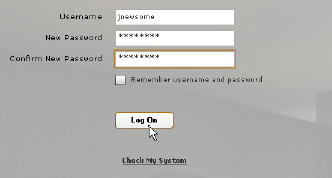
By clicking Log On, the password is created and the user is directed to the user configuration page. For more information on this topic, please see PageMaster Enhanced User Management elsewhere in the Portal section.
Why is this Important?
Allowing your users to create and maintain their own passwords provides them a better sense of security when using your Portal system.


 RSS
RSS
