:Apogee StoreFront - How to add links to products
Within the Apogee StoreFront web-to-print system it is very easy to customize the pages of a web shop. Adding links to new or frequently ordered products on the home page or one of the support pages of a store is a prime example of this.
- In a public store this can be an effective way of drawing attention to specific products that you want to promote. This type of cross-selling can increase the turnover of the site.
- Providing direct links to frequently ordered products is also an excellent idea in closed B2B storefronts. It enables users to go to the ordering page with one single click. This is a time saver as well as an ideal way of informing print buyers which products they should not forget to order.
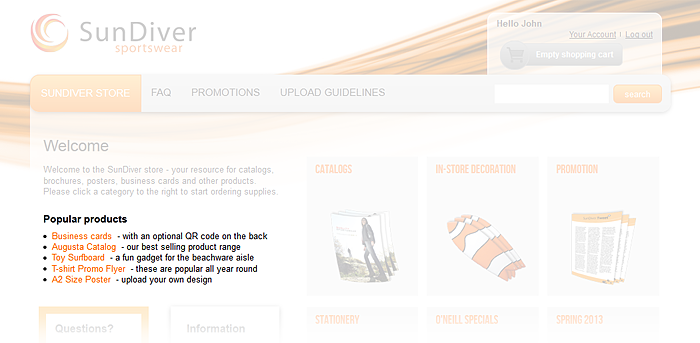
Various types of product links can be added to a page:
- Links to new products
- Links to top selling products
- Links to products for which you offer a temporary discount or other promotion
- Links to products that support a specific marketing campaign
- Links to products that belong together, such as cards, letterhead and envelopes
It is also possible to link to product categories. In many stores these categories are sorted by their popularity. In a store focusing on various type of wide format products, the ‘Posters’ category might appear as the first product group in the top left corner. A matching list of category links can however be sorted alphabetically, making it easier for users to quickly locate a specific type of product.
The video below shows how to add a series of product links to the home page of a B2B store.


 RSS
RSS
