Java Update news 17-April-2013
At a glance
Oracle has released a new update of Java SE 6 and 7. For version 6 the update number is 15, for version 7 the number is 21. This release includes important security fixes. Oracle strongly recommends that all Java SE 7 users upgrade to this release. For more info, see: http://www.oracle.com/technetwork/java/javase/downloads/index.html.
Apple OS X 1.6 users: The Java update can be acquired via the Software Update tool under the OS X > Apple Menu.
For Apogee WebApproval and Project Manager users, applying these updates will be presented with warning dialogs when the Preloader Applet runs, when the "Check My System" TestApplet is executed or when the ColorTune Display Applet or StreamProof applets are used. This article gives more info and suggestions on this matter.
Applies to
Apogee WebApproval/Project Manager users that wish to make use of StreamProof functionality (PageMaster and Classic GUI) or that use ColorTune Display or Java applet based file upload (Classic GUI). They need to have the java applet enabled in their web browser.
Dialog windows
When running Check My System in PageMaster or working with StreamProof a Dialog window pops-up stating that some parts of this application may pose a security risk to your computer.
- Windows 7
Security Warning: Block potentially unsafe components from being run? - Application: StreamProofApplet
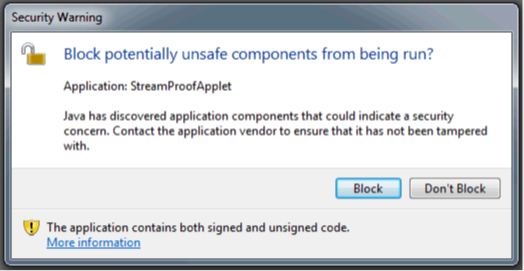
- MAC OS X 10.8.3
Security Warning: Block potentially unsafe components from being run? - Application: StreamProofApplet
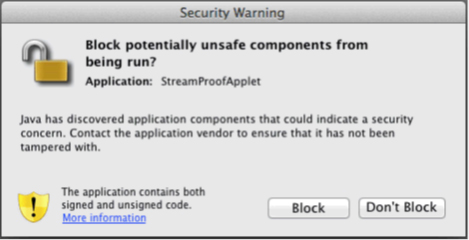
Confirm the Dialog message with Don't Block. (Note that the default selection is Block)
On OS X , The latest Safari update also adds an up-front warning Dialog when logging in for the first time after applying the update.
- Safari 6.0.4
The website "websitename" contains a Java applet. Do you want to allow the applet to load?
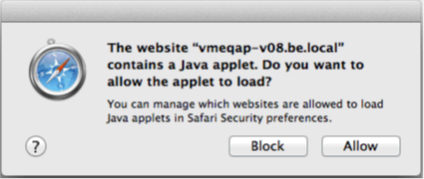
Click Allow to enable the Apogee Portal Java Applets to load.
For more info on this from Apple, see http:/support.apple.com/kb/HT5678
Please take note that disallowing these applets to run or disabling Java in Web browsers altogether will prevent Portal users from using Portal StreamProof functionality as well as Java based file upload. Other types of softproof (PDF) as well as HTML based file upload are not affected.
Why is this important?
After taking note of the latest information provided by Oracle and/or CERT security sites, users can decide whether or not they will continue using Agfa Java applets and have Java enabled in their web browser. The consequence of this decision with regard to Portal functionality is explained.


 RSS
RSS
