:Apogee Borders Advanced Tutorial
About this advanced tutorial
A Border is extra information that you can add to film or plate. This extra information can contain the order number, the print date or time, slug lines, separation names, registration marks, crop marks, etc.
A border can contain either of the two following mark types:
- Text mark: Text marks are defined with variables. You can also choose a font type and point size for the variable.
- File mark: A file mark can be a special registration mark in the form of an EPS file or a PDF document.
The first lesson of this tutorial is fully available in the sample file.
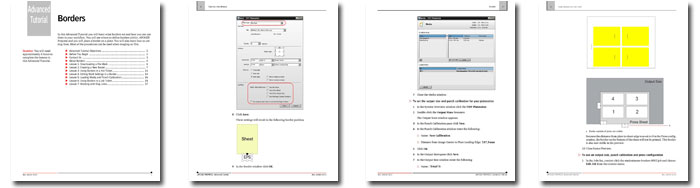
Tutorial Objectives
This Advanced Tutorial is divided into a series of 7 lessons (32 pages). In these lessons, you will learn how to:
- Place a border, containing a file mark, on a sheet/page.
- Import a file mark for the TIFF Platesetter.
- Create a new border and assign a file mark and a text mark respectively.
- Create a Hot Ticket and configure a Platesetter to use the border that you created.
You will then process a document and check the position of the border in the job results. - Load media for your platesetter and set the output sizes and punch calibration.
- Create a Hot Ticket and configure a platesetter to use the border you created.
You will then process a document and check the position of the border in the job results. - How to use slug lines in your :APOGEE Prepress workflow.
Who Should Follow this Tutorial
This tutorial has been prepared for Administrators and Operators who want to learn about borders in Apogee Prepress by performing step-by-step procedures.
Duration
You will need approximately 4 hours to complete the lessons in this Advanced Tutorial.
Contents
- Advanced Tutorial Objectives
- Before You Begin
- Contact Us
- About Borders
- Lesson 1: Downloading a File Mark - Fully included in the sample file
- Lesson 2: Creating a New Border
- Lesson 3: Using Borders in a Hot Ticket
- Lesson 4: Editing Mark Settings in a Border
- Lesson 5: Loading Media and Punch Calibration
- Lesson 6: Using Borders in a Job Ticket
- Lesson 7: Working with Slug Lines
Downloads
Click here to download a sample of this tutorial.
Click here to download the resources for this tutorial.
Click here to contact your local Agfa sales or service representative to purchase the full version of this advanced tutorial or click here to send us an email.


 RSS
RSS
