Overprint Advanced Tutorial
About this advanced tutorial
This Advanced Tutorial will help you to understand the difference between overprint and knockout. You will create a number of Hot Tickets and process documents in order to see how the overprint settings in both the PDF Renderer and the Normalizer are used. You will also use the force overprint settings.
The overprint and knockout settings allow you to have objects printed over each other (overprint) or not (knockout). By default, you honor the front-end application settings. The Agfa Apogee Prepress overprint and knockout settings give you control over the overprint and the knockout on the objects in your job.
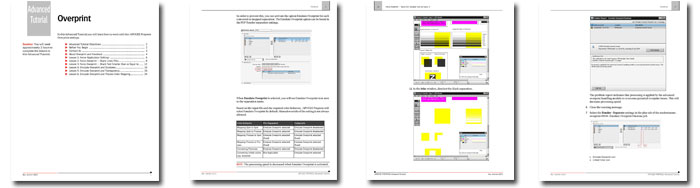
Tutorial Objectives
This Advanced Tutorial is divided into 6 lessons (28 pages). In these lessons, you will learn how to:
- Process a document in which you honor the application overprint settings.
- This means that :APOGEE Prepress will use the settings as defined in the front-end application of the input document.
- Force overprint on black lines/fills.
- Force overprint on black text smaller than a defined point size.
- The effect of the Emulate Overprint option on Duotones and Transparency.
- How to map process colors to spot colors.
Who Should Follow this Tutorial
This tutorial has been prepared for Administrators and Operators who want to learn about overprint in Agfa Apogee Prepress by performing step-by-step procedures.
Duration
You will need approximately 2 hours to complete the lessons in this Advanced Tutorial.
Contents
- Advanced Tutorial Objectives
- Before You Begin
- About Overprint and Knockout
- Lesson 1: Honor Application Settings - Fully included in the sample file
- Lesson 2: Force Overprint - Black Lines/Fills
- Lesson 3: Force Overprint - Black Text Smaller than or Equal to
- Lesson 4: Emulate Overprint and Duotones
- Lesson 5: Emulate Overprint and Transparency
- Lesson 6: Emulate Overprint and Process Color Mapping
Downloads
Download the Overprint Advanced Tutorial sample file.
Download the Overprint Advanced Tutorial resource files.
Contact your local Agfa sales or service representative to purchase the full version of this advanced tutorial or send us an email.


 RSS
RSS
