Apogee Impose v8 Tutorial
About this tutorial
In this Tutorial you learn how to create a variety of imposition jobs with Agfa Apogee Impose v8, an integrated module of Agfa Apogee Prepress. You will work both in interactive mode and in automatic mode with the Auto Impose feature.
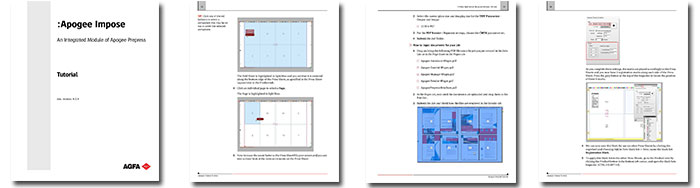
Tutorial Objectives
This Tutorial is divided into a series of lessons. In these lessons, you will review the following:
- Creating a Basic Apogee Impose Job
- Introduction to Marks
- Creating a Job with Several Press Sheets
- Making Custom Folding Schemes
- Press Sheet Layout Rules and Binding Options
- Multiple Fold Sheets on a Press Sheet
- More about Marks
- Setting Folding Schemes for Auto Impose
- Setting Auto Impose Rules
- Imposing Multi-Part Jobs Interactively
- Auto-Imposing Multi-Part Jobs
- Applying Shingling
- Creating Unbound Jobs
- Number-Up Binding
- Fold Sheet Fitting
- Unbound Flat, Single-Sided Jobs
- Unbound Folded Jobs
- Auto Fit Rules for Unbound Jobs
- Web-Fed Printing
- Custom Web Production Schemes
Who Should Follow this Tutorial
This tutorial has been prepared for Administrators and Operators who want to learn about the Apogee Impose module by performing step-by-step procedures.
For some of the lessons you require a recent version of Apogee Prepress:
- Lessons 1 to 12: version 7.0 or higher
- Lessons 13 to 15: version 7.1 or higher
- Lessons 16 to 20: version 8.0 or higher
Duration
You will need approximately 30 minutes to complete each lesson.
Contents
- Advanced Tutorial Objectives
- Lesson 1: Creating a Basic Apogee Impose Job - Fully included in the sample file
- Lesson 2: Introduction to Marks
- Lesson 3: Creating a Job with Several Press Sheets
- Lesson 4: Making Custom Folding Schemes
- Lesson 5: Press Sheet Layout Rules and Binding Options
- Lesson 6: Multiple Fold Sheets on a Press Sheet
- Lesson 7: More about Marks
- Lesson 8: Setting Folding Schemes for Auto Impose
- Lesson 9: Setting Auto Impose Rules
- Lesson 10: Imposing Multi-Part Jobs Interactively
- Lesson 11: Auto-Imposing Multi-Part Jobs
- Lesson 12: Applying Shingling
- Lesson 13: Creating Unbound Jobs
- Lesson 14: Number-Up Binding
- Lesson 15: Fold Sheet Fitting
- Lesson 16: Unbound Flat Jobs
- Lesson 17: Unbound Folded Jobs
- Lesson 18: Auto Fit Rules for Unbound Jobs
- Lesson 19: Web-Fed Printing
- Lesson 20: Custom Web Production Schemes
Downloads
Download the Apogee Impose v8 sample file.
Click here to download the resources for this tutorial.
Contact your local Agfa sales or service representative to purchase the full version of this tutorial or send us an email.


 RSS
RSS
