Raster Preview Advanced Tutorial
About this advanced tutorial
In this Advanced Tutorial you will learn what Raster Preview is and how you can use it in your pre-press workflow.
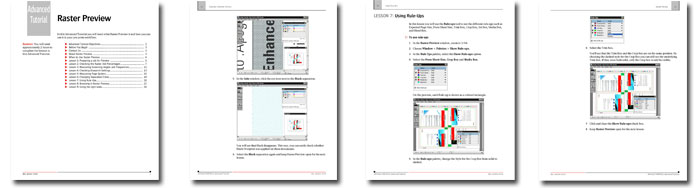
Tutorial Objectives
This Advanced Tutorial is divided into a series of 9 lessons (26 pages). In these lessons, you will learn how to:
- Use a Hot Ticket to process a PDF file. The processing will be paused after rendering so that the rendered results can be checked in Raster Preview.
- Set your viewing preferences in :APOGEE Prepress to view high-resolution raster data. You will then use the Raster Preview application to calculate the ink percentage of a selected area of your raster data.
- Use Raster Preview to measure and verify the screening angles and frequencies for a specific color.
- Use Raster Preview to choose which separations you want to see by selecting or deselecting them in the Inks window. This allows you to easily check whether overprint was used in your documents.
- Use the Measure tool in Raster Preview to measure page gutters. You can also use the Measure tool to check the dimensions of various other elements of the raster results, such as borders, page sizes, flat sizes, traps, etc.
- Use the browse buttons. You can use these to explore jobs with multiple pages, flats, signatures or webs in the preview mode without leaving the Raster Preview window.
- Use the light table to examine the alignment of the front and back of a sheet.
Two features of Raster Preview are not covered in this tutorial: Versioning and Color Managed Preview. They are described in separate Advanced Tutorials Versioning and Color Management.
Who Should Follow this Tutorial
This tutorial has been prepared for Administrators and Operators who want to learn about Raster Preview in Agfa Apogee Prepress by performing step-by-step procedures.
Duration
You will need approximately 2 hours to complete the lessons in this Advanced Tutorial.
Contents
- Advanced Tutorial Objectives
- Before You Begin
- Contact Us
- About Raster Preview
- Lesson 1: Preparing a Job for Preview - Fully included in the sample file
- Lesson 2: Checking the Raster Dot Percentages
- Lesson 3: Measuring Screening Angles and Frequencies
- Lesson 4: Checking Overprint Settings
- Lesson 5: Measuring Page Gutters
- Lesson 6: Changing Separation Color
- Lesson 7: Using Rule-Ups
- Lesson 8: Browsing in Raster Preview
- Lesson 9: Using the light table
Downloads
Download the Raster Preview Advanced Tutorial sample file.
Download the Raster Preview Advanced Tutorial resource files.
Contact your local Agfa sales or service representative to purchase the full version of this advanced tutorial or send us an email.


 RSS
RSS
