Digital Quick Strip (DQS) Advanced Tutorial
About this advanced tutorial
This Advanced Tutorial describes how you can use Digital Quick Strip, an Agfa Apogee Prepress operation mode which creates and renders the flat backgrounds (imposition and marks) and the pages of a job separately.
What is Digital Quick Strip or DQS?
:APOGEE Prepress creates and renders the flat backgrounds (imposition andmarks) and the pages of a job separately.The background typically contains the borders, which are a combination of marks (crop marks, border marks, text marks etc.).
The backgrounds and the pages are recombined inside :APOGEE Prepress for output or preview. This means no PrintDrive is required.
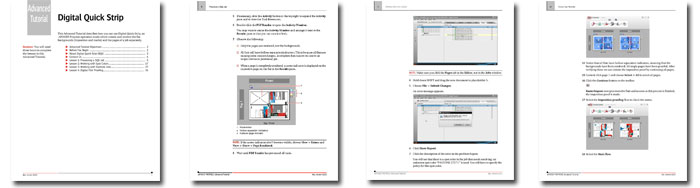
Tutorial Objectives
This Advanced Tutorial is divided into a series of 4 lessons (36 pages). In these lessons, you will learn how to:
- Create and process a DQS job
- Handle revisions of pages or changed backgrounds productively
- Process files containing spot colors or duotones and change the color policy
- Prevent output of empty separations
- Proof digital film
Who Should Follow this Tutorial
This tutorial has been prepared for Administrators and Operators who want to learn about Digital Quick Strip in Agfa Apogee Prepress by performing step-by-step procedures.
Duration
You will need approximately 3 hours to complete the lessons in this Advanced Tutorial.
Contents
- Advanced Tutorial Objectives
- Before You Begin
- About Digital Quick Strip (DQS)
- Lesson 1: Processing a DQS Job
- Lesson 2: Working with Spot Colors
- Lesson 3: Working with Duotone Jobs
- Lesson 4: Digital Film Proofing - Fully included in the sample file
Downloads
Download the DQS Advanced Tutorial sample file.
Download the DQS Advanced Tutorial resource files.
Contact your local Agfa sales or service representative to purchase the full version of this advanced tutorial or send us an email.


 RSS
RSS
