Exporting Documents Advanced Tutorial
About this advanced tutorial
In this Advanced Tutorial you will learn how to create a Parameter Sets for Export and how to use the Export Task Processor in advanced Production Plans.
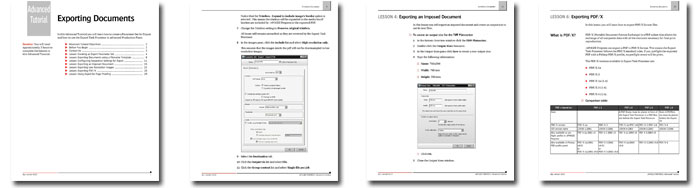
Tutorial Objectives
This Advanced Tutorial is divided into a series of 7 lessons. In these lessons, you will learn how to:
- Create a dedicated Parameter Set for the Export Task Processor.
- Export a document using a filename template.
- Export a document to PDF. You will convert all incoming spot colors and you will add a border to the document.
- Export an imposed document and create an output size to use in your flow.
- Export low resolution images.
- Export PDF/X format files. PDF/X (Portable Document Format Exchange) is a PDF subset that allows the exchange of all composite data with all the elements necessary for final print reproduction.
- Export files for page proofing.
Who Should Follow this Tutorial
This tutorial has been prepared for Administrators and Operators who want to learn about exporting documents from Agfa Apogee Prepress by performing step-by-step procedures.
Duration
You will need approximately 3 hours to complete the lessons in this Advanced Tutorial.
Contents
- Advanced Tutorial Objectives
- Before You Begin
- Contact Us
- Lesson 1: Creating an Export Parameter Set
- Lesson 2: Exporting Documents using a Filename Template
- Lesson 3: Configuring Separation Settings for Export
- Lesson 4: Exporting an Imposed Document
- Lesson 5: Exporting Low Resolution Images
- Lesson 6: Exporting PDF/X
- Lesson 7: Using Export for Page Proofing
Downloads
Download the Exporting Documents Advanced Tutorial sample file.
Contact your local Agfa sales or service representative to purchase the full version of this advanced tutorial or send us an email.


 RSS
RSS
