Linearization Advanced Tutorial
About this advanced tutorial
In this Advanced Tutorial you will learn how to create and work with linearization curves.
A linearization curve is applied to an output device in order to make that device linear, i.e. 50% dot equals 50% on film or plate. The curve is applied to all separations as a whole, which means that you cannot make a linearization curve per separation.
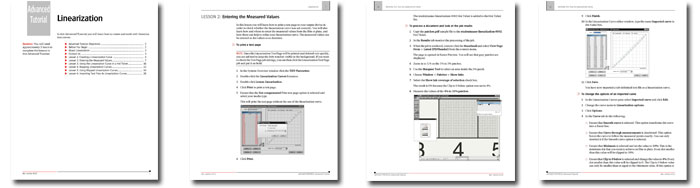
Tutorial Objectives
This Advanced Tutorial is divided into a series of 6 lessons. In these lessons, you will learn how to:
- Create a linearization curve in order to make your output device linear.
- Print a test page to your output device in order to check whether the linearization curve was set correctly. You will also learn how and where to enter the measured values from the film or plate, and how these can help to refine your linearization curve.
- Create a Hot Ticket with the correct linearization curve for your documents.
- Configure :APOGEE Prepress to automatically select the best linearization curve for a job. The selection is based on the screen type, frequency, dot shape, resolution and media type as defined in the job.
- Update a job and then allow :APOGEE Prepress to automatically select the correct mapped linearization curve for the processing of your document, depending on the job settings.
- Import a tab-delimited text file as a linearization curve.
Who Should Follow this Tutorial
This tutorial has been prepared for Administrators and Operators who want to learn about Linearization in Agfa Apogee Prepress by performing step-by-step procedures.
Duration
You will need approximately 3 hours day to complete the lessons in this Advanced Tutorial.
Contents
- Advanced Tutorial Objectives
- Before You Begin
- About Linearization
- Contact Us
- Lesson 1: Creating a Linearization Curve
- Lesson 2: Entering the Measured Values
- Lesson 3: Using the Linearization Curve in a Hot Ticket
- Lesson 4: Mapping Linearization Curves
- Lesson 5: Using Mapped Linearization Curves
- Lesson 6: Importing Text Files As Linearization Curves
Downloads
Download the Linearization Advanced Tutorial sample file.
Contact your local Agfa sales or service representative to purchase the full version of this advanced tutorial or send us an email.


 RSS
RSS
