Normalizing Advanced Tutorial
About this advanced tutorial
In this Advanced Tutorial you will learn how to configure the Apogee Normalizer and use it in your workflow.
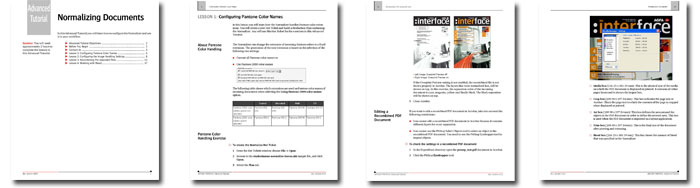
Tutorial Objectives
This Advanced Tutorial is divided into a series of 4 lessons. In these lessons, you will learn:
- How the Normalizer handles Pantone color extensions.
- How to use the image handling options in the Normalizer to reduce the file size of exported PDFs.
- Which Normalizer settings you have to use to recombine pre-separated files.
- How to set up the amount of bleed for your documents, and how to check the current amount of bleed.
Who Should Follow this Tutorial
This tutorial has been prepared for Administrators and Operators who want to learn about Normalizer settings in Agfa Apogee Prepress by performing step-by-step procedures.
Duration
You will need approximately 2 hours to complete the lessons in this Advanced Tutorial.
Contents
- Advanced Tutorial Objectives
- Contact Us
- Before You Begin
- Lesson 1: Configuring Pantone Color Names
- Lesson 2: Configuring the Image Handling Settings - Fully included in the sample file
- Lesson 3: Recombining Pre-separated Files
- Lesson 4: Working with Bleed
Downloads
Download the Normalizing Advanced Tutorial sample file.
Contact your local Agfa sales or service representative to purchase the full version of this advanced tutorial or send us an email.


 RSS
RSS
