Softproofing Advanced Tutorial
About this advanced tutorial
This Advanced Tutorial describes how you can create and preview soft proofs.
A prerequisite for reliable softproofing is that you work in a color-managed environment. Therefore, you will also learn how to calibrate and validate your display using ColorTune Display and :APOGEE Prepress.
Hardcopy Proofing vs. Soft Proofing
Softproofing means that you preview your final output on screen. The color management system will transform the image and display, on your computer screen, a reasonably faithful simulation of the final image as it will appear on the press.
The main difference between softproofing and hardcopy proofing is the use of a display (the proof does not physically exist). Sherpa proofs typically use CMYK inks (subtractive color mixing) with some tint variations to expand the color gamut of the printer, whereas displays are restricted to the additive color mixing method, based on the RGB color space.
Computer screens
Colors on an LCD display are built up using light instead of ink (the additive color mixing method). The RGB color mechanism of a computer display consists of liquid crystals (LCD) that change in opaqueness when they are fed with electric power. Each pixel consists of 3 subpixels each with a Red, Green and Blue filter. The color is composed of gradations of RGB colors. These cells are so small that the human eye interprets the radiated light as a certain color. Classic CRT monitors display colors in a similar way, but in this technique, an electron is shot on a phosphor layer. This layer will lighten up when it's touched by an electron. This technology is aged and is no longer supported by Agfa's latest generation of color management software.
The main difficulty to achieve a reliable onscreen color quality lies in the difference between color gamuts. The RGB color space is typically larger than the CMYK color space but not all CMYK colors (and spot colors) fit in the RGB gamut and visa versa. Color management will be needed to convert between the press color space (the destination color space) and display color space.
Screen calibration
Not all screens are identical. Each individual screen has its own RGB color space.
This means that each display needs to be calibrated to describe its color behavior in an ICC profile (the display profile). Once a display profile is created, the system (:APOGEE Prepress but also Adobe PhotoShop and various other software programs) knows which values need to be sent to the display to reach a certain color level. To do this, Agfa has developed ColorTune Display, a tool to measure displays and to create an ICC profile based on the measured results.
This is performed during the display characterization.
Display changes
Over time, the color behavior of a screen can change, due to various reasons:
someone can change the lightness or contrast settings or the display is simply aging. Therefore, it is necessary to check regularly whether the display is still within tolerance or whether a new profile is necessary. Similar to the proof check functionality in QMS, where a limited number of printed patches are measured, it may be useful to measure some color patches on screen and check these results with the display characterization. This feature is included with ColorTune Display. This is performed during the display calibration.
ISO standards
Two ISO standards apply to softproofing:
- ISO3664 is a generic standard which describes the environment for color evaluation. It describes the viewing conditions for the graphic arts and photography industry.
- ISO12646 further elaborates on the ISO3664 standard but adds some specific conditions for comparing hardcopy proofs (or press sheets) with the soft proof. In most cases, a process-color proof or press sheet is compared with an RGB image on the computer screen.
Color-managed preview in :APOGEE Prepress
The raster preview client will upload the Display profile of the active screen (top left corner of the window if you use multiple screens) to :APOGEE Prepress. The color management module of :APOGEE Prepress will then convert the job (press profile CMYK color space with additional spot colors) to the display profile of the workstation.
This is a basic implementation of softproofing. The color managed preview can be used on any rendered result (plate making, hard copy proofing, DQS...) as long as a soft proof action is available.
A soft proof with a Display TP gives the opportunity to render for a dedicated computer display (resolution). The result is a soft proof with a perfect dimensional match and, thanks to the zooming levels of the Display TP, sharp results when zooming in.
Color-managed softproofing in StreamProof
StreamProof can be part of :APOGEE Portal (ProjectManager) or WebApproval.
StreamProof is developed in a Java environment. This means that soft proofs from StreamProof can be opened in all common web browsers. A ColorTune Display applet will use the active display profile and send it to the :APOGEE Prepress system to create soft proofs. StreamProof also integrates with ColorTune Display. This means that the print buyer can immediately see whether his display is still correct to consult the color managed soft proof in his web browser.
The advantage is that a dedicated color managed soft proof can be made for any computer in the world.
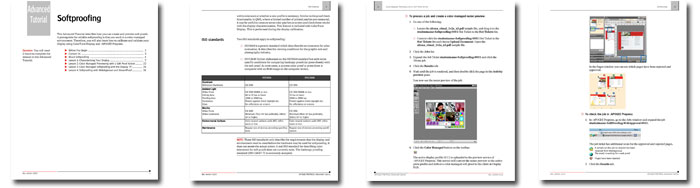
Tutorial Objectives
This Advanced Tutorial is divided into a series of 4 lessons. In these lessons you will learn how to use various Agfa developed tools to create proofs on a calibrated display using ColorTune Display and :APOGEE Prepress.
You will learn:
- To calibrate your display using ColorTune Display
- To validate the display configuration against press standards
- To create a color-managed preview using the Soft Proof Action in :APOGEE Prepress
- To create a color-managed soft proof using :APOGEE Prepress Display Task Processor
- To create a color-managed soft proof through WebApproval
Who Should Follow this Tutorial
This tutorial has been prepared for Administrators and Operators who want to learn about Softproofing in Agfa Apogee Prepress by performing step-by-step procedures.
Duration
You will need approximately 2 hours day to complete the lessons in this Advanced Tutorial.
Contents
- Advanced Tutorial Objectives
- Before You Begin
- Contact Us
- About Softproofing
- Lesson 1: Characterizing Your Display
- Lesson 2: Color-Managed Previewing with a Soft Proof Action
- Lesson 3: Color-Managed Softproofing with the Display TP- Fully included in the sample file
- Lesson 4: Softproofing with WebApproval and StreamProof
Downloads
Download the Softproofing Advanced Tutorial sample file.
Click here to download the resources for this tutorial.
Contact your local Agfa sales or service representative to purchase the full version of this advanced tutorial or send us an email.


 RSS
RSS
