JDF and JMF Advanced Tutorial
About this advanced tutorial
This Advanced Tutorial describes the different ways you can create and manage jobs via JDF and JMF files.
JDF or Job Description Format is a comprehensive industry-standard XML-based file format, based on Adobe's Portable Job Ticket Format (PJTF), which is designed for end-to-end job ticket specifications. JDF streamlines information exchange between different applications and systems, allowing the integration of heterogeneous products from diverse vendors into a seamless workflow solution.
Commercial JDF can be created by a variety of third party applications (according to the JDF 1.0 - 1.3 specification).
These applications include:
- Management Information System (MIS) applications:
Usually create JDF files which supply very limited or no prepress processing information. The main goal of an MIS application is to initiate a job, but not to supply any job content. - Project Management applications (such as :APOGEE Portal):
Create JDF files which initiate jobs, and which may also supply prepress information and job content. - Imposition layout applications (such as Dynastrip):
Generate JDF files which define the imposition template that needs to be used. The application may also supply the job content. - Other graphic workflow applications:
Use the JDF format to share jobs with other graphic workflow applications, and provide as many job details as possible (e.g. :APOGEE Prepress).
JMF or Job Messaging Format is a HTTP based protocol, used for retrieving system information and submitting, managing and tracking jobs.
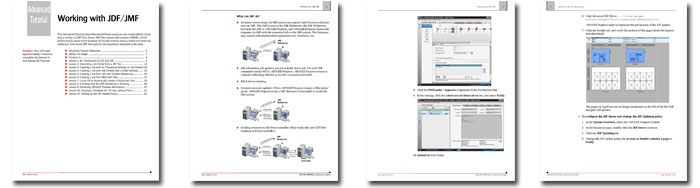
Tutorial Objectives
This Advanced Tutorial focuses on JDF files as input for :APOGEE Prepress Commercial jobs. The Tutorial is divided into a series of 11 lessons (74 pages).
In these lessons, you will learn how to:
- Use JDF and JMF files to input jobs to the :APOGEE Prepress System.
- Input a JDF which only initiates a job, but contains no job content or processing information.
- Input a JDF which initiates a job and sets up some processing information, but contains no job content. You will also learn how to map spot colors in a JDF workflow.
- Input a JDF which only initiates the job, and although it contains no job content, it points to the location of the content. This may be either an external or a relative location reference.
- Initiate a job by inputting an MJD (MIME) file. A MIME file is a package that contains both JDF and PDF documents.
- Configure the JDF Server to dynamically build a Production Plan. You will then create and submit a Hot Ticket using the JDF Import component, and initiate a variety of jobs by inputting a series of JDF files with different settings.
- Configure your JDF Server so that :APOGEE Prepress automatically extracts the job order number and job name from the incoming JDF file.
- Check whether or not your JMF WebServer is running.
- Use a JMF file to query the :APOGEE Prepress System for information on output devices and Task Processors.
- Create a ticket template that will be used by the JDF Server to create jobs based on planless JDF submissions.
- Use the JDF Update Policy.
Who Should Follow this Tutorial
This tutorial has been prepared for Administrators and Operators who want to learn about JDF and JMF in Agfa Apogee Prepress by performing step-by-step procedures.
Duration
You will need approximately 3 hours to complete the lessons in this Advanced Tutorial.
Contents
- Advanced Tutorial Objectives
- Before You Begin
- Contact Us
- About Borders
- Lesson 1: An Introduction to JDF and JMF - Fully included in the sample file
- Lesson 2: Extracting a Job Name from a JDF File
- Lesson 3: Creating a Job with No Processing Settings or Job Content
- Lesson 4: Creating a Job with Job Content and Limited Settings
- Lesson 5: Creating a Job from JDF with Content References
- Lesson 6: Creating a Job from MJD with Plan
- Lesson 7: Using JDF to dynamically create a Production Plan
- Lesson 8: Checking that the JMF WebServer is Running
- Lesson 9: Retrieving :APOGEE Prepress Information
- Lesson 10: Creating a Template for JDF Jobs without Plans
- Lesson 11: Setting Up the JDF Update Policy
Downloads
Download the JDF and JMF Advanced Tutorial sample file.
Download the JDF and JMF Advanced Tutorial resource files.
Contact your local Agfa sales or service representative to purchase the full version of this advanced tutorial or send us an email.


 RSS
RSS
