Win :Apogee Prepress Client 1.46.20
Resource Type:
Apogee Prepress and Apogee PlateMaker Windows Client
Applies To:
Apogee Prepress 7.1 only
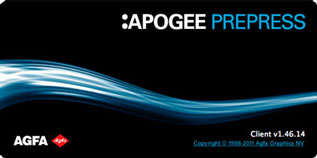

Changes in this latest release
This latest release contains:
- Prepress Client Win 1.46.20
- Platemaker Client 1.46.16 (same as in previous hotfix)
- QMS Client 1.46.12
Fixes in the Prepress client (since 1.46.18)
- Auto impose and Feedback fixes for the :M-Press
- Marks are kept if repeat page marks is enabled
- Corrected raster previews for versioning jobs
- Improved import of Print Quality Resource Packages for the :M-Press. Droplet per dots are imported as shared resources.
Fixes QMS Client (since 1.46.11)
- The default value of number of measurement required for calibration is changed to 1 instead of 2
How to Install
The Windows installer also includes the Apogee PlateMaker client installation files.
- Unzip the installer folder
- Run the 'setup.exe' file located in the installer folder
- In the 'Setup Type' window choose 'Typical' and click 'Next'
- Follow the steps in the next installation windows
Note:When installing a new :APOGEE Prepress Client over an older version, you might get "Error 1606: Could not access network location Initial value".
In this case, first manually uninstall the old Client version, and afterwards install the new Client.
The standard installation includes Apogee QMS and Acrobat plug-ins but not the Apogee PlateMaker Client
- Unzip the installer folder
- Run the 'setup.exe' file located in the installer folder
- In the 'Setup Type' window 'Custom' and click 'Next'
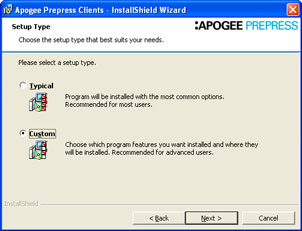
- In the 'Custom Setup' window choose 'This feature will be installed on local hard drive.' in the 'Apogee PlateMaker' drop-down 'Custom' and click 'Next'
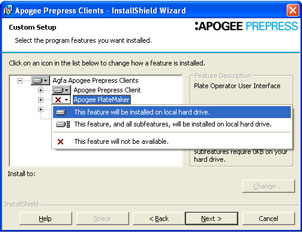
- Follow the steps in the next installation windows
Note:When installing a new :APOGEE Prepress Client over an older version, you might get "Error 1606: Could not access network location Initial value".
In this case, first manually uninstall the old Client version, and afterwards install the new Client.
How to Uninstall
Quit the application and run the uninstaller via: Settings - Control Panels - Add or Remove Programs.
Click here to download the Windows client installer for Agfa Apogee Prepress 7.1


 RSS
RSS
