Document Based Color Management
Training module Apogee Prepress 8.0
About this training module
This training module will help you understand Color Management in Apogee Prepress 8.0.
What is Document Based Color Management or Document Based CMS?
Document Based CMS separates input CMS from output CMS.
Input CMS comprehends profile tagging (applied by Apogee Preflight) and input color conversion, which converts all input color spaces towards the document output intent (applied by PDFRender).
The output CMS converts the output intent CMYK's towards the press profile. InkSave conversions can be applied as a final ink optimizing step.
InkSave does not change the color appearance but optimizes the separations for optimal print behavior.
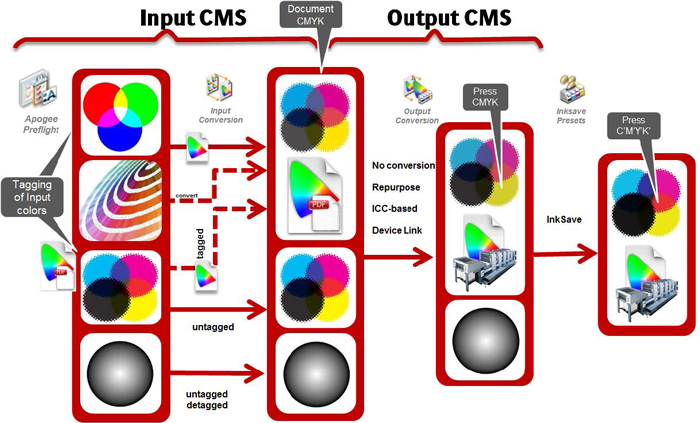
Who should follow this training module
This training module has been created for administrators and operators who want to learn more about Color Management in Apogee Prepress 8.
Duration
You will need approximately 8 hours to complete the training module.
Contents
- Prerequisites
- Introduction to Document Based CMS
- What's on the exercise file and what can you learn from it?
- Color conversion methods
- Exercise 1 - Document Based CMS of PDF's without an output intent - Included in the sample file
- Exercise 2 - Document based CMS of PDF's with output intent
- Exercise 3 - Input color conversion of gray objects
- Exercise 4 - Using Apogee Preflight for basic Input Tagging
- Exercise 5 - ICC based output color conversion
- Exercise 6 - Using Profile Link Exceptions with ICC based output color conversions
- Exercise 7 - ICC based output color conversions which prevent overprint issues
- Exercise 8 - Output color conversions - Press Repurposing
- Exercise 9 - InkSave (without Output color conversion)
- Exercise 10 - InkSave (in combination with Press repurposing).
- Advanced input tagging
- Exercise 11 - Using Expert Input tagging preflight action list
- Exercise 12 - manual (de)tagging with Apogee Profile tagger plugin
- Gray workflows
- Exercise 13 - Convert to Gray presses with PDFRender
- Additional Notes
- Document output intent
- ICC based colors
- Device colors
- Spot colors
- Simple conversion
- GCR
- Overprint (OPM=1)
- Underfilling
- Zero preserving links
- Working with the Profile tagger tool
- Document Based with Gray presses
- Limitations
Downloads
Download the 'Document Based Color Management' sample training file.
Download the resources for the exercise included in the sample file.
Contact your local Agfa sales or service representative to purchase the full version of this training module or send us an email.


 RSS
RSS

