Export PDF/X-4
New Feature: PDF/X-4 Export Support
At A Glance
If you have an Export license, you may export PDFs from Prepress using the PDF/X-4 format.Applies To:
Automate, Manage, PDF & ProofHow It Works
The Export TP offers several different formats for extracting files from the system. New in 6.0 is PDF/X-4. When you select PDF/X-4, the exported PDF will maintain existing transparency and layers.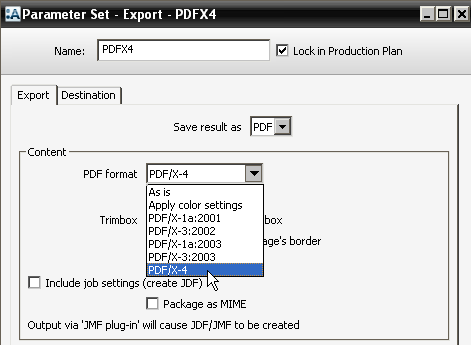
To create a PDF/X-4, do the following:
- In the Export parameter set, select the Export tab.
- In the Save result as drop down, select PDF.
- Under Content/PDF format, select PDF/X-4.
Why is this Important?
It may NOT be important to you. A PDF/X-4 is based on PDF/X-3 color and image standards, but adds the ability to maintain both transparency and layers in the PDF. This type of PDF is easily adaptable for multiple uses, including web application, Adobe's Creative Suite 3 & 4 and high resolution processing by systems capable of handling transparency natively, like Apogee Prepress.For additional information on PDF/X-4, there are several sources available online, including www.adobe.com, www.gwg.org and www.prepressure.com. If you want PDF/X-4 preflight profiles, one is available in Apogee Preflight. You can also download profiles from some of the websites mentioned above.


 RSS
RSS
