Shortcut Keys
PlateMaker Client: Shortcut Keys
At A Glance
Shortcut keys have been added to the PlateMaker client to bring up the Job and Device windows.
Applies To:
PlateMaker
How It Works
Once the PlateMaker Client is launched, you can use short cut keys to bring up the Job List or Device Monitor windows.
Ctrl-1 will bring up the Job List:.
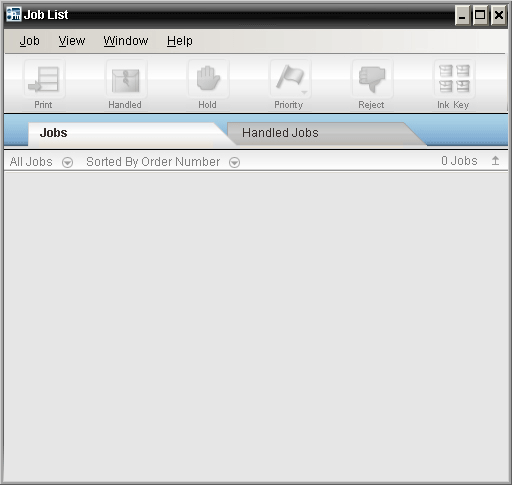
Crtl-2 will bring up the first Device Monitor:
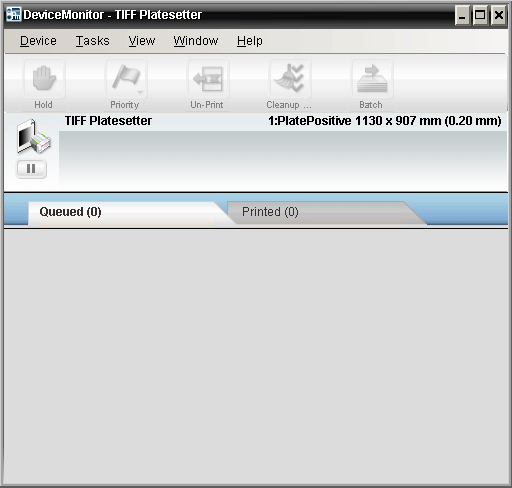
If additional devices are controlled from the same system, Crtl-3 will bring up the second Device Monitor:
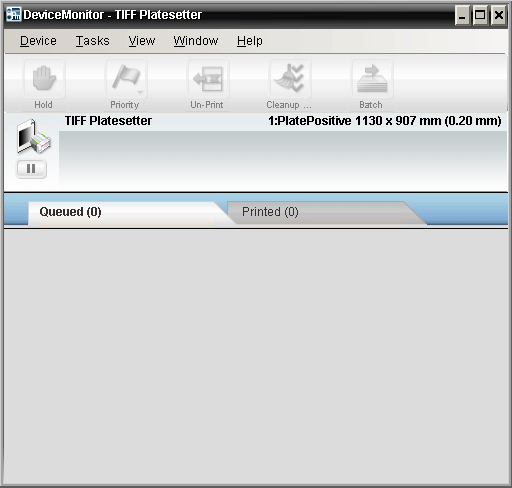


 RSS
RSS
