Wait Action
Enhancement: Wait for Results Action
At A Glance
The default selection for the Wait for Results action has changed.
Applies To:
Automate, Manage, WebApproval
How It Works
When you add a Wait for Results action to your job plan, the default selection is now "When the required pages finish in the watched flow." When you use this selection, it means that results can potentially continue sooner.
For example, if the flow waiting on the action contains several signatures, as the elements that makeup a single signature complete the watched flow, individual signatures will automatically begin processing. This is particularly powerful when used with a WebApproval proofing flow, because customer approved pages will trigger high resolution rendering. You still need to place the action and choose which flow to watch.
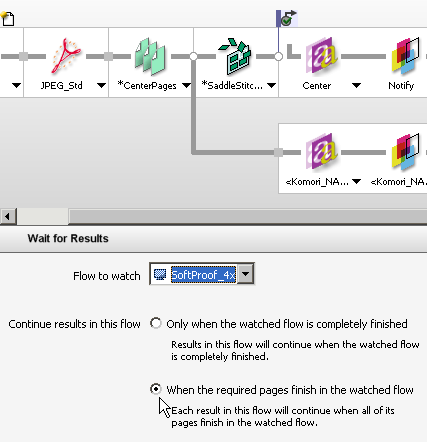
Why Is This Important?
Efficiency. You better utilize your system resources by processing job elements as they are ready rather than letting them pile up. Any time you can spread out your system processing, you gain overall performance.When the watched flow is WebApproval proofs, you're not rendering flats on pages that haven't been approved or having to manually touch the job after customer approval just to get the rendering started. If you have one of those customers that chooses to work during your off hours, your high resolution rendering can occur while the system would otherwise be idle.


 RSS
RSS
