Critical System Messages
UI Change: Critical System Messages
At A Glance
When critical system messages are displayed in the message board, they cannot be ignored.
Applies To:
Automate, Manage, Control, Render, Proof, PDF & Proof, PlateMaker
How It Works
System messages that appear in a "Critical Alert" window must be dealt with. You cannot just close the window and continue working.
Selecting the Review button opens the standard Message Board window which will give you details of the problem.
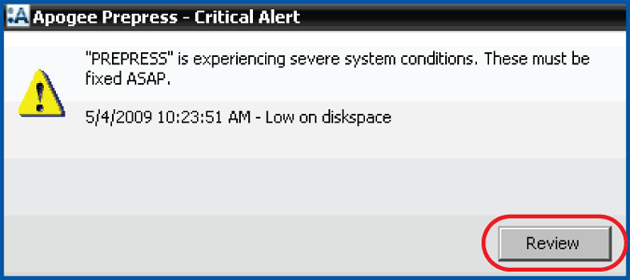
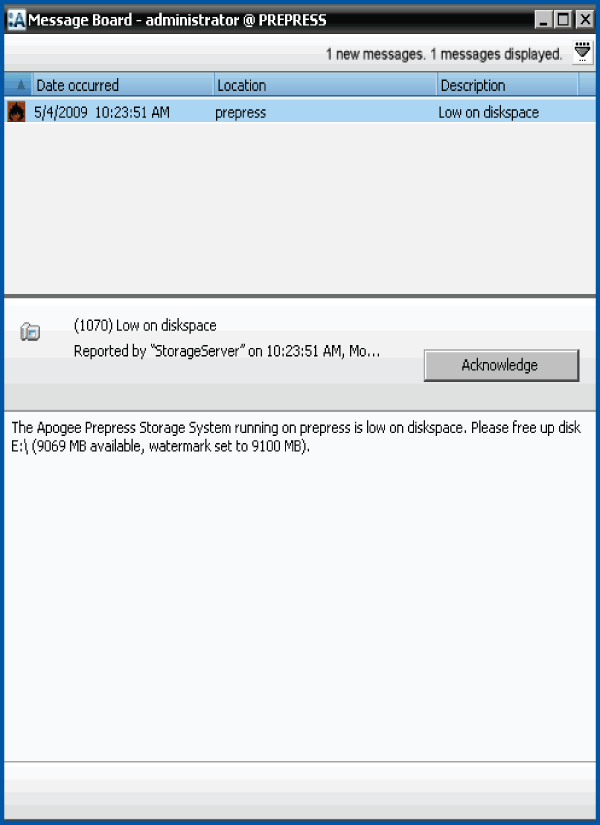
Messages that are deemed to be critical are:
- when a database or disk with SQL databases gets disabled (e.g. because a disk is full or some other reason) or has reached the capacity watermark
- when a database backup fails
- when the SQL database size exceeds 3.5 GB


 RSS
RSS
