Keyboard Shortcuts
User Interface: Keyboard Shortcuts
At A Glance
Prepress 6.0 includes some new keyboard shortcuts and changes one. In Preview, Ctrl+R (Windows) / Cmd+R (Macintosh) no longer toggles rulers on and off. Instead, it shows/hides the Portal Remarks window.
Applies To:
Automate, Manage, Control, Render
How It Works
Additional keyboard shortcuts work like all other keyboard shortcuts, press a modifier key and a standard key on your keyboard. Standard keys include alphanumeric and punctuation keys.
To take advantage of keyboard shortcuts, reference the Prepress Help menu and select Keyboard Shortcuts.
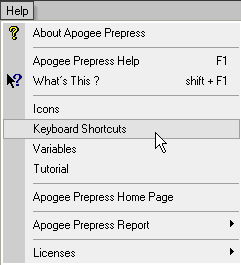
Click the appropriate list. In the dialog below, we selected Other Keyboard Shortcuts, then Page Store/Run List Shortcuts. If you're keyboard oriented, you may find a few you didn't know were there, like Ctrl+B/Cmd+B to change a placeholder into a blank page, or ALT+drag/Cmd+drag to insert pages in an existing Run List.
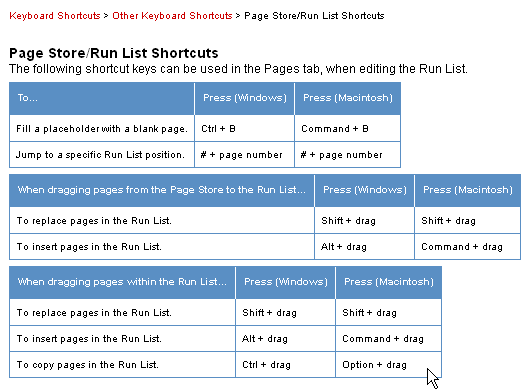


 RSS
RSS
