Macintosh Curve Visualization
User Interface: Resources on the Mac Client
At A Glance
The Prepress 6 Macintosh Client will now show the Linearization and Calibration resources in the System Overview window.
Applies To:
Automate, Manage, Control, Render
How It Works
When clicking on a high resolution output device or press task processor the Mac Client will now show the Linearization or Calibration resource.
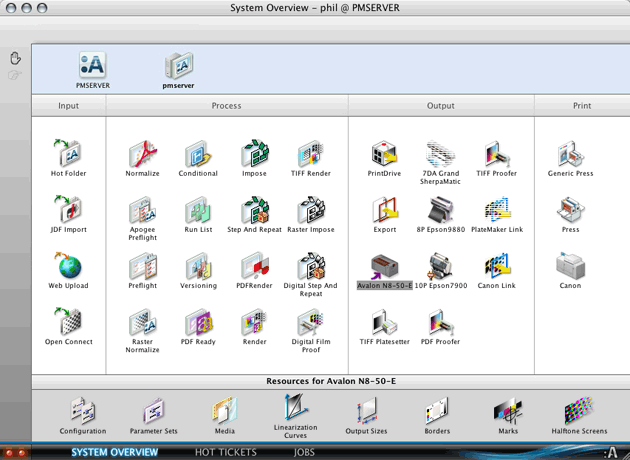
When you select the resource you will receive an error.
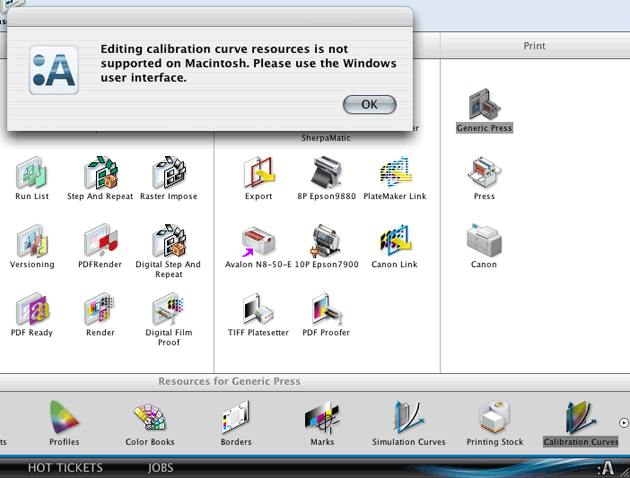
Why is this Important?
Although the resources do appear you still must use the PC Client for the creation of Linearization andCalibration curves.


 RSS
RSS
