Quick Filter
UI Change: Quick Filter
At A Glance
The Prepress 6 client supports filtering by description.
Applies To:
Automate, Manage, Control, Render, Proof, PDF & Proof, PlateMaker
How It Works
When you use the description field in your Job, the Quick Filter will take the description field into account.
How?
1. Enter something in the Description area of your job.
2. When you use Quick Filter, it searches the Order number, Job Name and description fields.
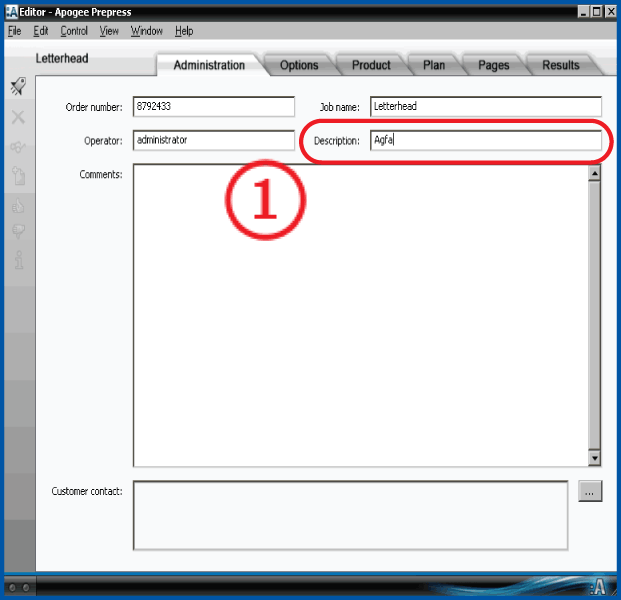
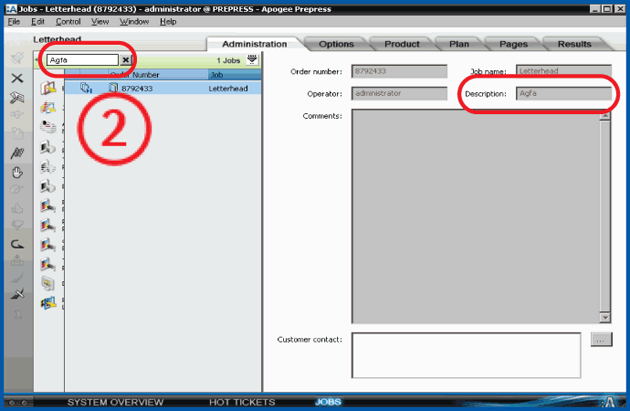
The regular filter has added the Description field as well.
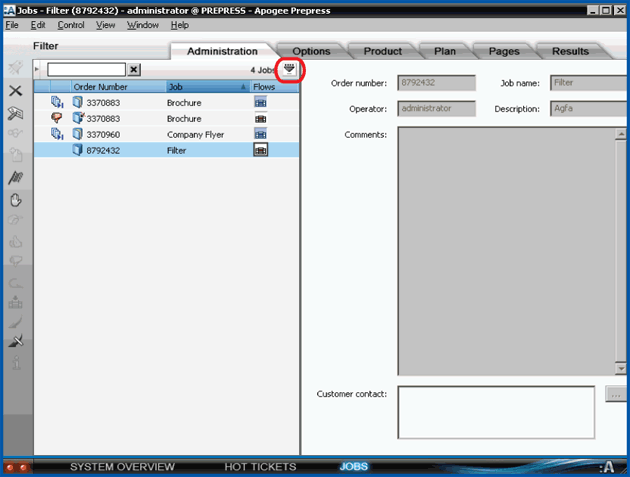
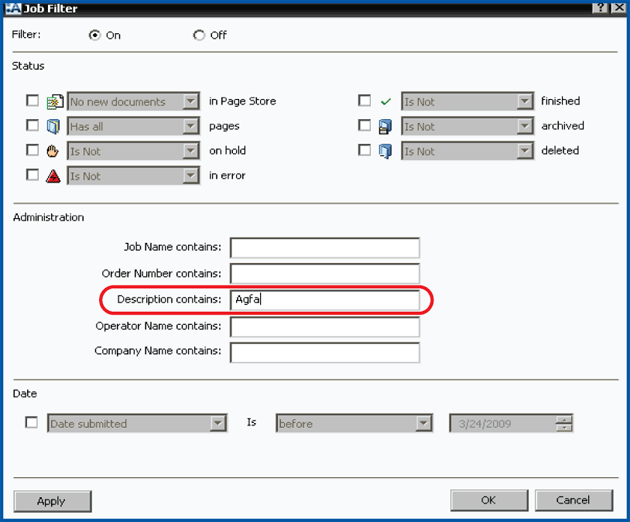
Why is this Important?
When your job list gets large and you're looking for the job the CSR is screaming at you about, it's handy to be able to filter out as much as possible. Of course, this helps productivity and accuracy in a normal setting by allowing you to filter your list to see just what you need to see.If you use OpenConnect to import PrintDrive Series 3 backup files, the PrintDrive job number is preserved. it's placed in the Description field, so if you enter the number in QuickFilter, you can go right to the imported job.


 RSS
RSS
