Apogee Suite 10
Apogee Suite is constantly in evolution. Version 10 again contains a lot of new functionality which increases overall usability and the level of automation.
With Apogee, we innovate...
- Apogee Impose, the well known methodology to automatically assemble pages
- Reduce the complexity of color management
- Combine the needs of print buyers with business goals: Apogee StoreFront
- It remains our goal to offer easy to use software tools, even in our complex environment
- Apogee Preflight adds predictability to the system
- The integrated solution supports a smooth production flow
Wide format support
Apogee is the first production workflow that offers direct output to CTP, proofing, digital commercial print and wide format devices.
Apogee Prepress v10 provides support for all Agfa wide format devices, like Anapurna and Jeti types.

The dedicated user interface of Sign & Display (Layout Editor) allows the operator to add files, position them manually, crop, resize or rotate them.
It covers all of the requirements for state-of-the-art production of S & D print applications.
Since November 2016, the support of this wide format print application was extended with a completely new developed integrated tiling editor and an integrated Quality Management Solution. This update release also supports proofing and a high number of new features and improvements.
Apogee Impose
The imposition revolution is still called Apogee Impose!
In Apogee Prepress v10, the fifth version of Apogee Impose further enhances the support for web printing (different page sizes) and an automated usage of glue zones (WPS/FS).
Renumbering
To improve the collation marks in mixed assemblies or nested book signatures it's preferred to change the numbering of the outer book signatures to be continuous.
This renumbering feature can also be used to renumber book signatures when one or more book signatures is printed within a different job, or even at a different company.
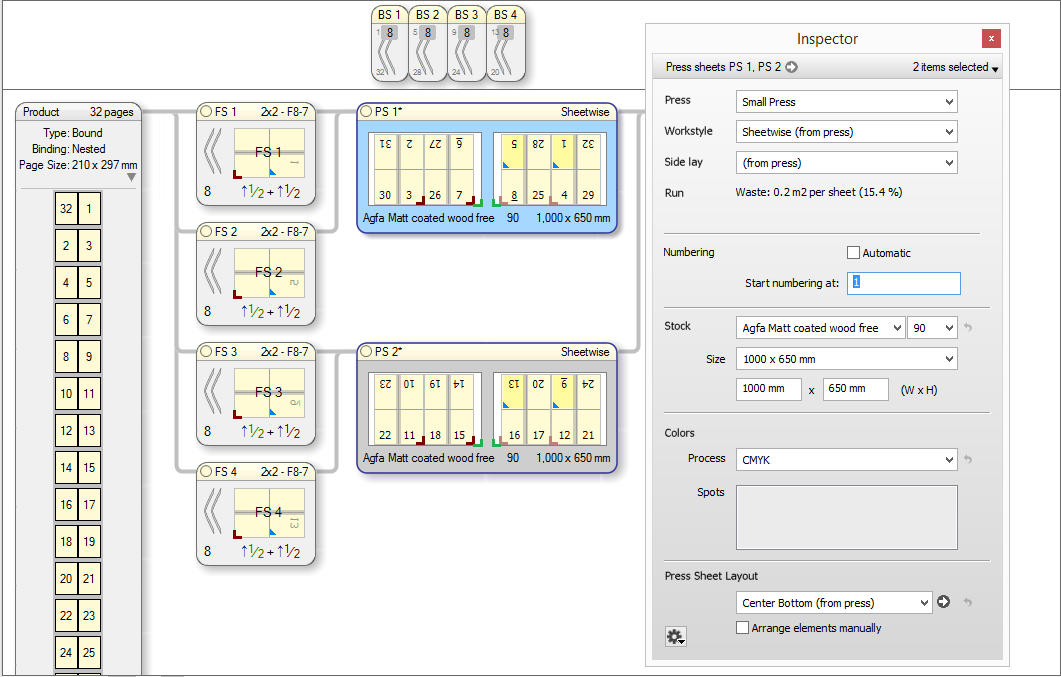
Proofing marks
In particular cases, dedicated marks on the proofs are a must. However, these proofer marks are not wanted on final output. As an example, page numbers are wanted on the proof, but not on the final output. By assigning a specific color to this mark, Apogee will output the mark only in proofer flows.
Output Links
New Digital Printers and Digital Front Ends
Dedicated links for Xerox FreeFlow and Ricoh TotalFlow are available
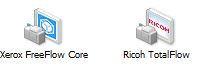
To make optimal use of the capabilities of the DFE, Apogee can now split large jobs in various parts. Splitting a job means that the file size per file becomes smaller. These smaller files are processed a lot faster by the DFE and reduce the footprint of the DFE. These split parts can consist of pages, sheets or book signatures.
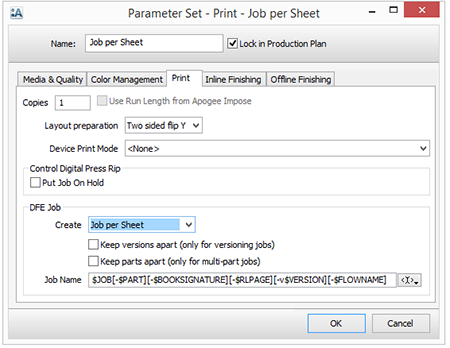
Driving CTF devices
The Avanxis IV PIF, Avanxis VIII and XVIII are now supported on a 64-bit operating system.
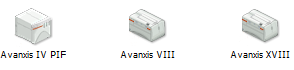
Extended support for the Epson SureColor proofers
In Apogee v10, the Epson SureColor proofers that include violet ink are now supported.
The additional engines are 10P Epson P7000-V and 10P Epson P9000-V.
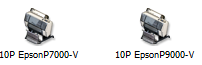
Export a password protected PDF
To ensure that PDF you created with Apogee are not used by other printers, exported PDFs can now be protected in the same way Acrobat protects PDF files.
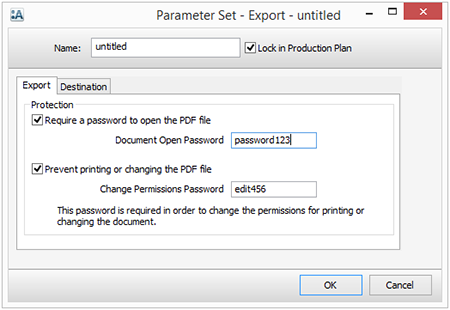
Easier to use
Versioning
Any type of input files
One of the new features is that input files in which the different versions are defined as spot colors, can now be processed perfectly.
By adding this support, Apogee can now consume any type of input file commonly used for versioning.
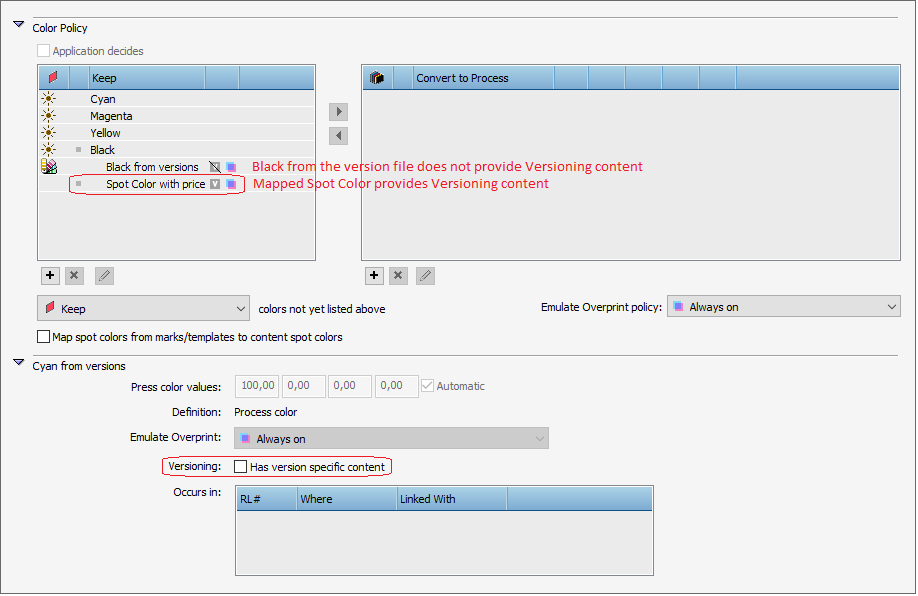
Combining versions on one print sheet
Create a versioning job using the regular versioning setup (including the imposition) but also add the expected run length per version.
The run length will guide Apogee to determine the most economical gang form for this particular job. However, skilled prepress operators can intervene and edit the automatically calculated sheets.
The main benefit of this feature is the press time savings: as the runtime of the press per plate set increases, the overall efficiency of the press increases.
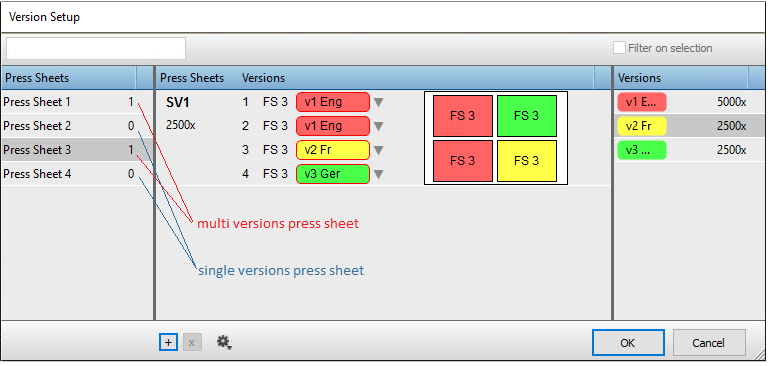
Collect by Version
The Collect for Output action has been extended with an option to "Keep Versions apart" which is only shown in Versioning jobs.
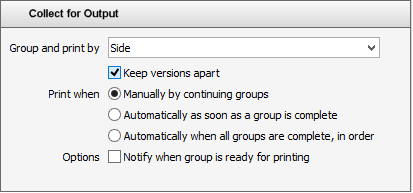
What makes this option very powerful is the fact that it can also be used on a PDF Export, proofer and digital print flows. When it is enabled, this option will also automatically add $VERSION to your proofer file name template and create a separate file per version.
Version specific collation mark
A dedicated mark is placed in combination with the collation mark. This special mark indicates the version.
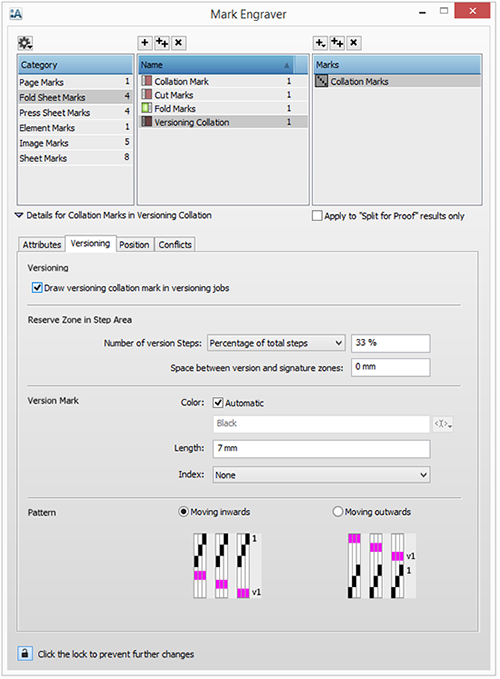
True Shape nesting
A new user interface is now available to create print sheets for single sided unbound jobs. This new option does not only allow you to optimize rectangular print orders, but can also handle irregular shapes like labels and packages. The optimizing takes the copy count of each order into account. To create a job using this new user interface, select the option ''Layout editor''.
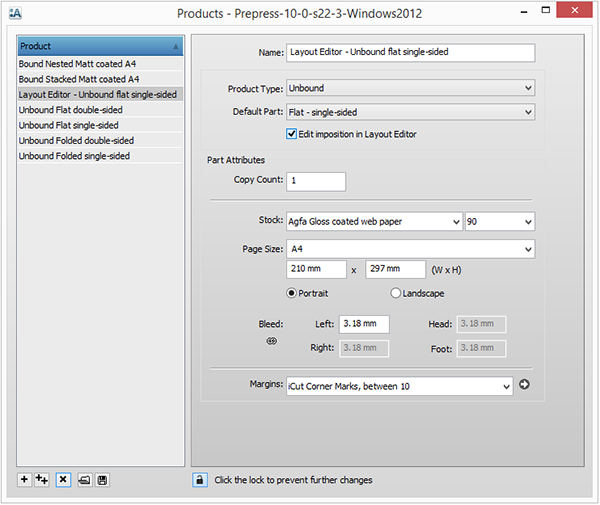
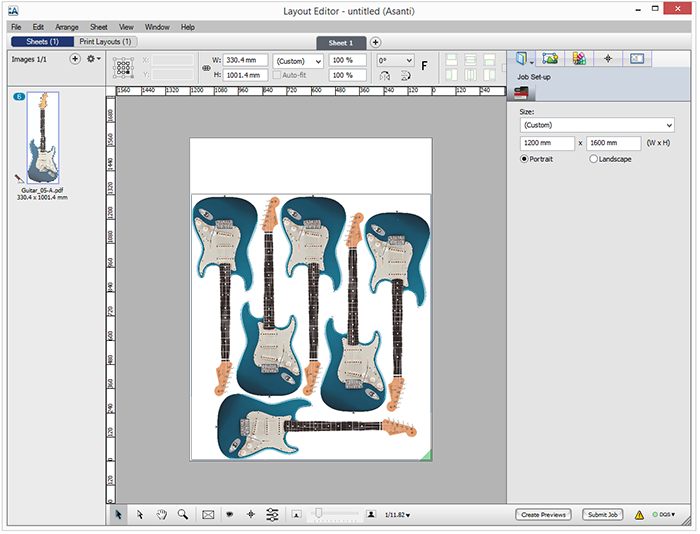
Small and beautiful
Increased system performance
As time moves on, the system requirements of Apogee change. With v10 significant effort was invested 'to meet the challenges of today and tomorrow' and one of these is extending the amount of jobs active in the Apogee system.
It goes without saying that this is especially needed as the amount of versioning jobs increases and will continue to do so next next years. However also book and magazine printers will benefit from all modifications made.
To improve the useability of a heavy loaded system, the user interface is upgraded as well. Several manual operations are reduced in time by a 100-fold to ensure a responsive user interface.
Other operations can now be automated allowing operators to focus on more important tasks.
V10 not only focussed on the amount of jobs and the GUI, but the processing speed increases to push more pages, more flats through.
Improved CIP3 / CIP4 support towards printing presses
When using Apogee Impose, a lot more relevant data can be added to the CIP3/CIP4 InkDrive file.
In Apogee v10, media information (grammage, thickness, paper grade) and imposition related data (workstyle, press sheet positioning) can enrich the InkDrive to increase the press efficiency.
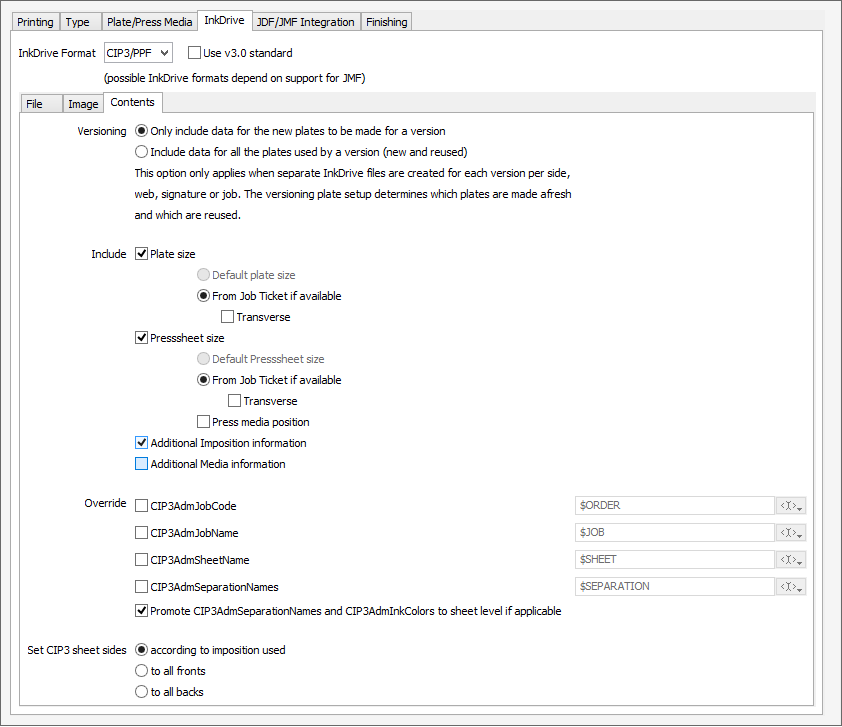
Digital Quick Strip
As press size increases, processing single pages becomes more and more interesting. And that is exactly what Digital Quick Strip does: It renders single pages in stead of 128 pages or more in one go.
The benefits of this are various. For starters, it allows Apogee to distribute all the pages over the available render TPs instead of blocking one single render TP and having all other TP stand idle. As a result, the time needed to render a flat is reduced signifantly.
Another benefit is that pages can be processed once they enter the system. There's no need to wait until all pages of a flat are available before the flat can be processed. Therefor the deadline of submitting the last page can be extended until seconds before the plate needs to be imaged.
Additionally handling pages revisions will no longer clog up Apogee as only the single revised pages needs to be processed instead of a large flat.
In Apogee v10, the page postioning has become accurate up to 1 pixel. This ensures that page spreads are nicely alligned to each other.
The increased system performance of v10 impacts Digital Quick Strip as well and more pages and jobs can be kept active in Apogee.
Support secure e-mail (SMTPS)
If messages of Apogee need to be mailed, you can now configure your secured email service.
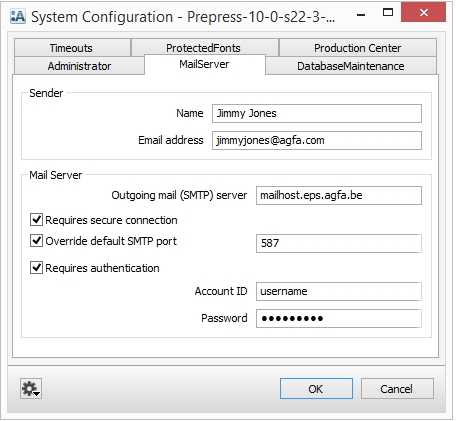
No limit to the amount of spot colors
By including the latest Adobe PDF Print Engine, Apogee is now capable of outputting an unlimited amount of spot colors. Previously this limit was set to 23.
Apogee Quality
Apogee Prepress v10 includes an awesome number of functions and intelligent automation features to deliver high quality output.
The color management software automates tasks such as generating certified proofs or making color quality adjustments when switching from one application to another. It integrates quality enhancement solutions and color management tools for absolute color control.
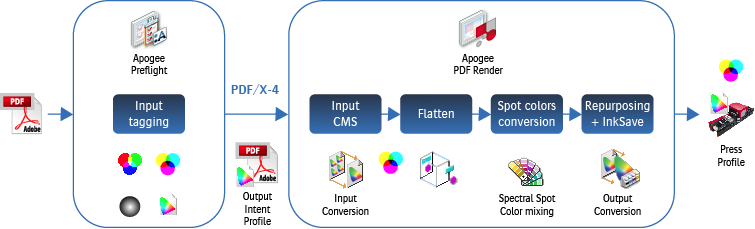
ISO 12647-2.2013
We install by default 8 new color types with paper grades PS 1 - PS 8.
In addition to this we also provide 8 new Paper stock resources which use one of the new paper types.
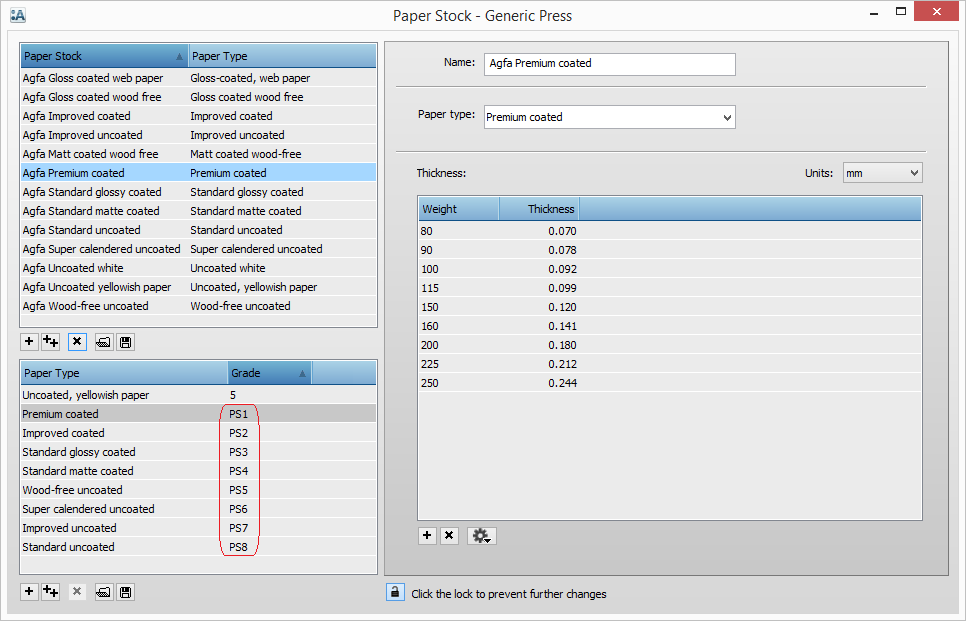
We also provided the Agfa version of the Fogra 51 and 52 (output) Press Profiles.
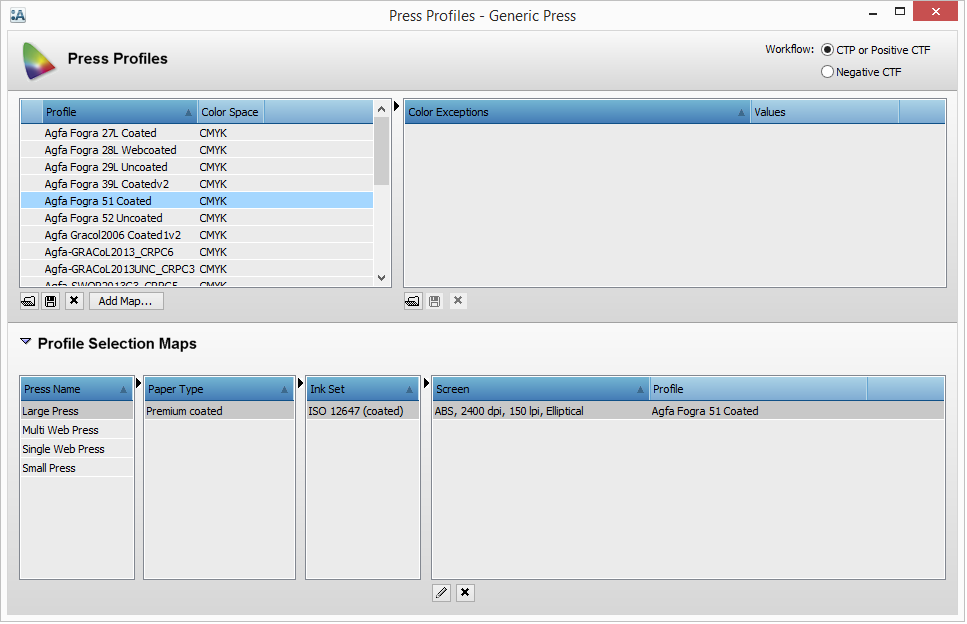
Enabling this new option will trigger the flattening process to be executed before any of the output color conversions, including InkSave.
Previous Apogee Prepress versions (v8 and v9) behave differently and apply the output color conversions before flattening, using zero-preserving links to prevent overprint issues.
Apogee Preflight
New preflight action lists available in Apogee Preflight
- Convert to RGB
- Check text: post message when text is smaller than x points.
- Check document security: post message when printing is not allowed
- Remove Finishing colors
- OverprintBlack Text: check and change the behavior of white, black and invisible text (text without fill or stroke color)
Other preflight actions have been updated:
- Add Varnish: extra options to define which elements/objects should get a Varnish layer
- Check image resolution: Option to use additional and different check for 1-bit TIFF images
- Check number of separations: Add reporting option of spot color names
- Check page dimensions: Add specific size check
- CheckPageSizesAgainstProduct & CheckPageSizesAgainstImpositionLayout: When the checkbox "Can be used before RunList" is selected, the input page will be checked against every page size that was entered in the Product tab. NOTE: This action list also checks if rotated page matches expected page size
- SetAllPageBoxesLikeTrimBox: Option to update page thumbnails
- SetImageInterpolateON: Option to enable the action also for technical images
And last but not least, Both Apogee Preflight and Enfocus Preflight now support GWG 2015. These GWG 2015 profiles are included in v10.
Advanced Webgrowth
As presses become larger, the need for paper stretch compensation increases. In Apogee Prepress v10, the distortion of the paper can now be reverted using trapezoid scaling. To make the usage easy and straightforward, Apogee includes the necessary test files that allow you to measure and define the required compensation.
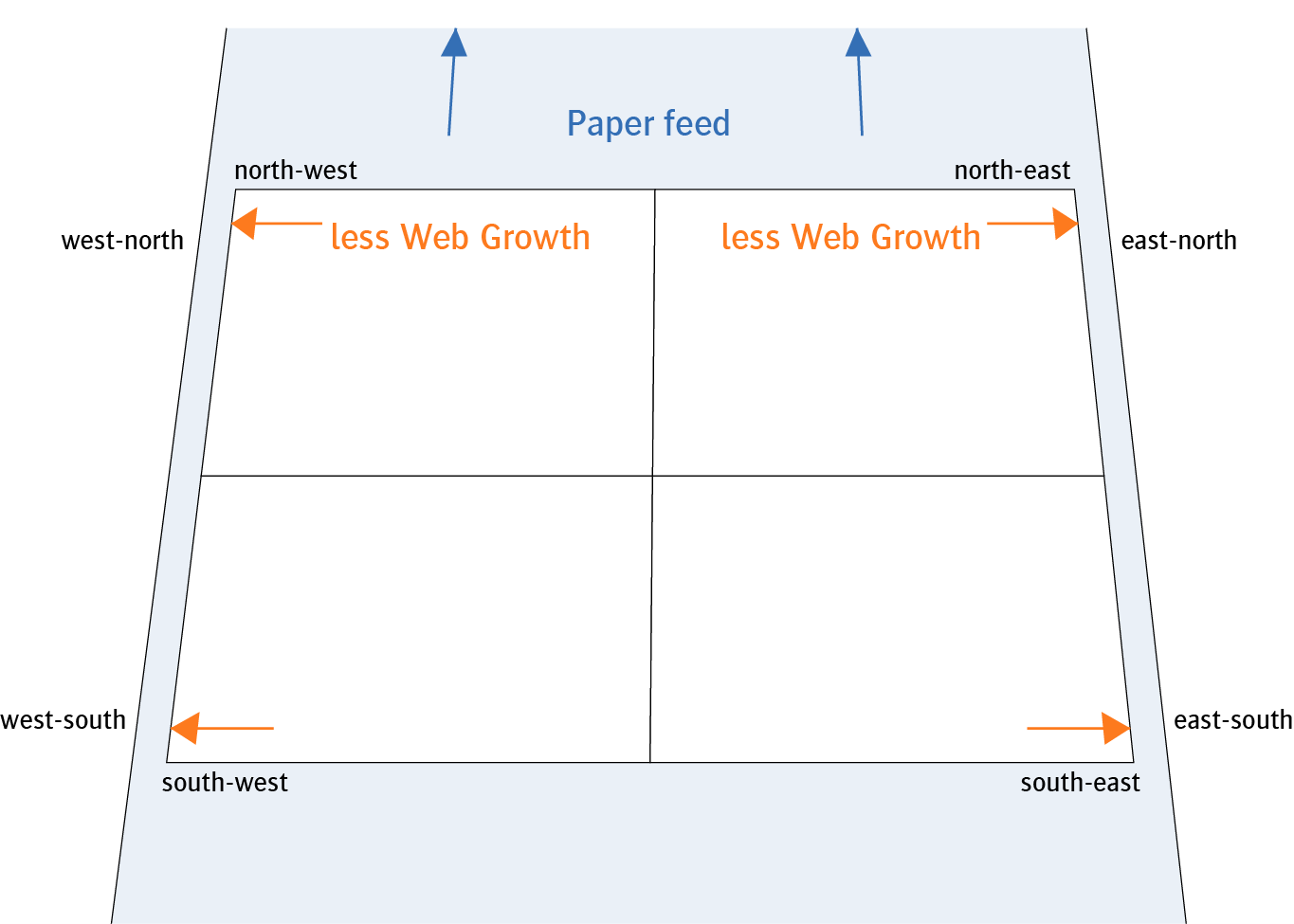
Changes under the hood
Core Components
The following core components are integrated or available:
- Adobe Normalizer APCSDK 1.0
- Adobe PDF Print Engine 4.2
- Enfocus PitStop (Preflight) 13 (update 1)
- New Acrobat Plug-ins compatible with Acrobat DC (Windows and Mac)
Support only for 64-bit architecture of all Apogee Prepress products.
Windows Server 2012 (R2) and Windows 10 are supported.
Achievements | Labels | Partners
Renewing certifications, memberships with a variety of organizations:

Partnering with a large number of vendors:

PrintSphere
PrintSphere is a cloud service that makes it easy for printers to share files internally, exchange data with customers and automate their workflow. Like StoreFront, PrintSphere is a separate product that can be integrated with Apogee Prepress but that can also be used on itself.

For detailed information about PrintSphere, we refer to:
How It Works page: PrintSphere: How It Works
Product Information Manual: download from the Graphics Library
Product page: published on the Agfa Graphics site
Product URL: https://printsphere.com
Apogee WebApproval
Apogee WebApproval is an interactive portal that strengthens the communication and collaboration between printers and their customers. It allows all participants throughout the graphic communications process to collaborate on projects and tasks within a 24/7 accessible web environment. It offers the following advantages:
- Designers can upload job content by simply dropping their files on the web client.
- Customers approve rendered softproofs. This helps to avoid mistakes and costly reprints.
- Approval cycles are shortened so that projects can meet their deadlines.
- Everyone involved has 24/7 access to jobs, allowing the printer to extend their customer service.
- Job data can also be shared with the CSRs, keeping everyone in the loop.
- Automated messaging means no additional work or rekeying data.
- Page approval is integrated in the prepress flow, to speed up production and avoid double data entry.

For detailed information about Apogee WebApproval, we refer to:
Agfa Graphics Movie: Apogee WebApproval movie
Agfa Graphics page: Apogee WebApproval
Apogee StoreFront
Apogee StoreFront is a cloud-based web-to-print solution that integrates with Apogee Prepress v10. It enables printers and print service providers to create multiple, customized web-to-print stores for different types of business customers. Apogee Storefront provides E-commerce tools for both print and non-print products. Print buyers can order / reorder products, pay for them online and track the order status. Creating and maintaining stores are so easy one does not need additional staff to do it.

How It Works page: StoreFront: How It Works
Agfa Graphics Movie Apogee StoreFront movie
Product Information Manual: download from the Graphics Library
Product specifications: published on the APOGEEnetwork site
Product URL: http://www.apogeestorefront.com
Demo Store: http://demo.apogeestorefront.com


 RSS
RSS
