:APOGEE SUITE v8
The Agfa :APOGEE Suite is constantly in evolution. Version 8.0 introduces a wide range of new functions and improvements which increases overall usability and the level of automation.
The main features in the :APOGEE Suite v8 are:
- Major architectural changes like True 64-bit, VM Ware support and the latest components from our OEM partners
- Efficient automation via job merging, Apogee Preflight, new user privileges and new plug-ins
- New :Apogee Impose features like Web printing support, unbound folded jobs and special covers
- New features in Apogee Portal like the new CSR dashboard in WebApproval and simplified Apogee StreamProof
- New Color Management features like the Custom Paper Wizard, an extended SelectJet support and document based color management
- New :Apogee StoreFront cloud-based web-to-print solution.
Architecture
True 64-bit and VM Ware support
New 64-bit support combined with virtualization (like VMWare) lets high-volume printers consolidate processing.
Core Components updates
The following core components are integrated or available:
- Adobe Normalizer 10
- Microsoft SQL Server 2008 R2
- Adobe PDF Print Engine 2.6
- Enfocus PitStop (Preflight) 11.0
- New Acrobat Plug-ins compatible with Acrobat 10 (Windows)

Efficient Automation
Merge Jobs
This function allows to set up a ganging form across jobs in the joblist.
The Merge Assistant will show which of the selected jobs can be merged and allows you to create a merged job and further define production parameters.
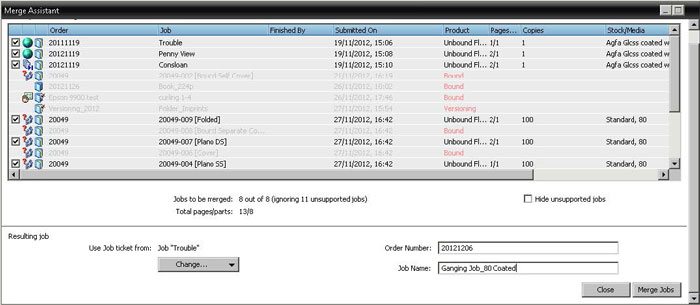
:APOGEE Preflight
A large amount of Preflight Action Lists have been added to :Apogee Preflight. To enable operator efficiency, the parameter window contains filter functionality.
Action Lists can partly be edited in the System Overview.
Some Actions are used together in conjunction with the Export TP. Within the production plan, these actions will be filtered automatically: depending on the placement of the :Apogee Preflight TP more or less Actions will be shown.
When exporting PDF's, PDF documents can be certified with PitStop. A PitStop Profile can also be used without certification. Exporting the Preflight report remains still possible and the :Apogee Preflight report can also be exported in addition to the PDF document.
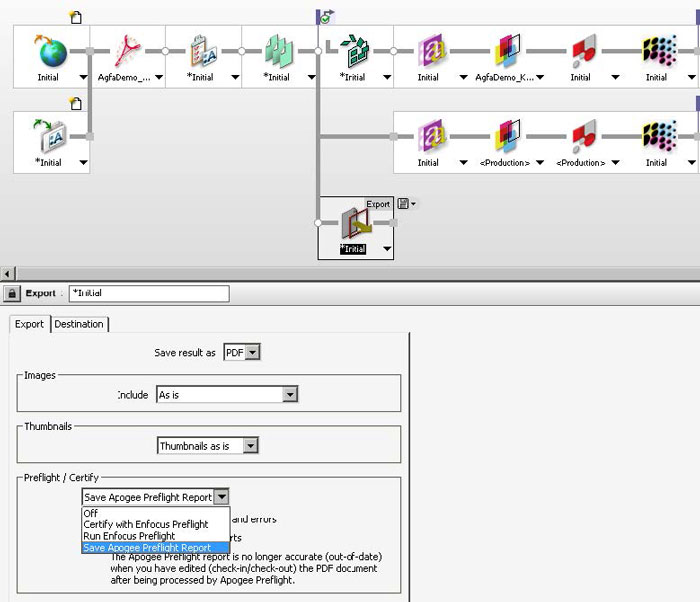
Prepress user privileges
The :Apogee Prepress 8.0 Client has a new System Resource: Users. This resource will be used to define privileges (operations/functions/actions/views…) a specific user will have.
It gives e.g. the possibility to create a ''View Only'' user for sales and other non-production people. Or allow a user to view the Job List and and or Raster Preview.This feature gives a system admin the possibility to create custom roles that can allow or restrict almost all functions from system level to job level.
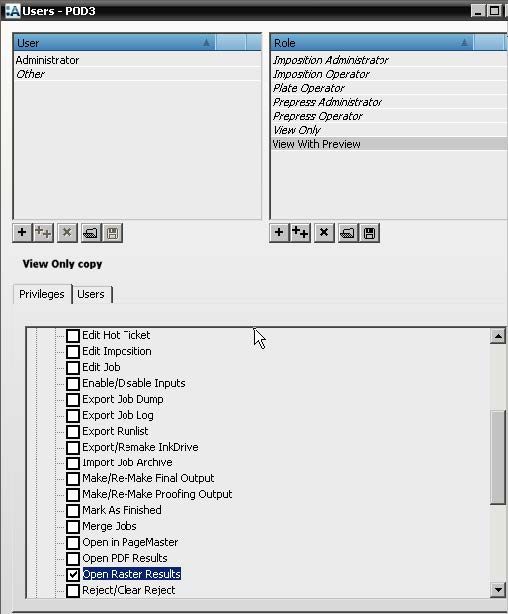
New Acrobat X Plug-ins
Profile Tagger
With this plug-in line art or images can be tagged and detagged with an ICC profile within a PDF document. It will also report any ICC profile tagged to an image.
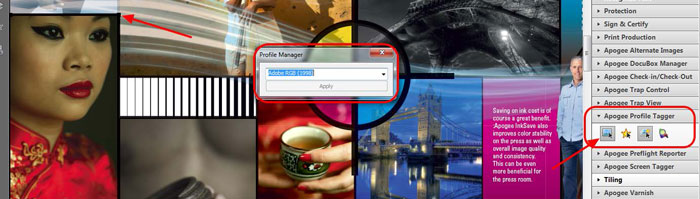
Screen Tagger
This plug-in allows you to assign a line frequency to an image or line art within a PDF document. Alternatively settings can be applied to certain pages of a PDF or to an entire document. :Apogee Prepress honors these frequencies by means of screen ruling maps. Using different screens within a PDF document now becomes easily possible. The Screen Tagger will also come in handy to prepare a press calibration test page, as multiple screens can be used on a single test page!

Varnish Plug-In
This plug-in can be used for partial or entire areas for varnish printing. Once you have added a varnish color to the palette, tools for the selection of one or more elements (images, objects, text, or manual shape) are available.
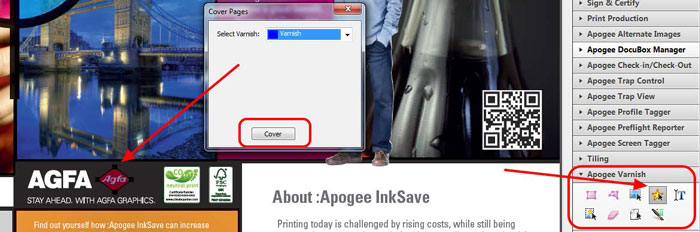
:Apogee Impose
The third version of :Apogee Impose now also includes support for web printing. The usage of Auto Impose, Product View, Margins, Marks Engraver, remains completely in line with the Apogee Impose philosophy : intelligent automation and flexibility within its intuitive user interface.
Web Printing
Web offset is a form of offset printing in which a continuous roll of paper is fed through the printing press. Pages are separated and cut to size after they have been printed. The paper width is usually between 28 and 206 cm. The paper is fed through the press at speeds ranging from 1.5 to 15 meters per second. Web offset printing is used for high-volume publications such as mass-market books, magazines, newspapers, catalogs and brochures.
:Apogee Prepress 8 introduces a new impose resource: the web production scheme (WPS), a description of the imposition taking care of both printing and finishing. (double around, ribbons, delivery, multi webs).
Both Single- as Multi-Web Production Schemes are supported.

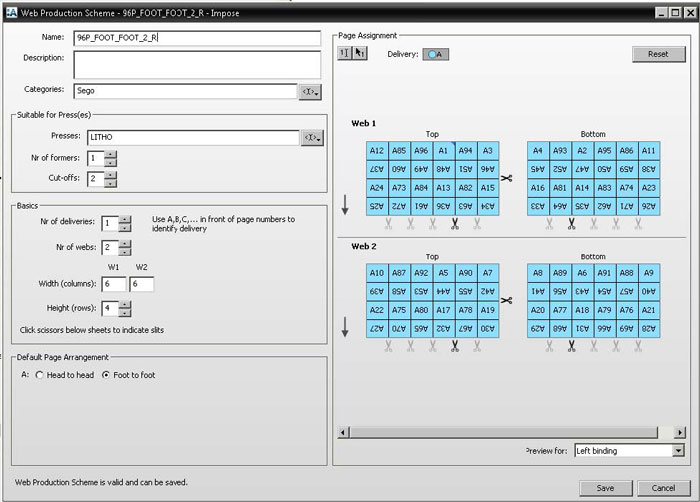
The usage of these Web Production Schemes is completely in line with the Apogee Impose philosophy: using Auto Impose by selecting press, WPS and web width or using Edit Impose by selecting a WPS and assigning fold sheets via drag & drop.
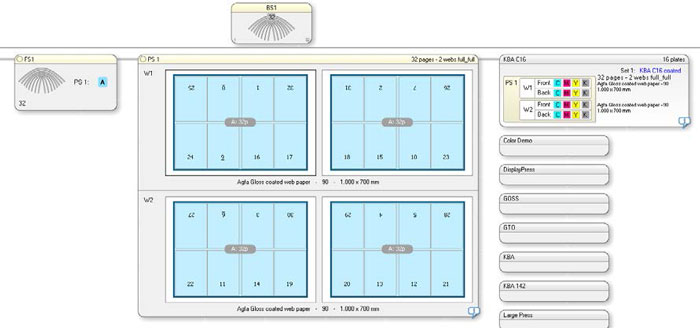
Using the mark engraver, "specific " web marks can be defined and used in :APOGEE Impose. A typical example is the ribbon mark.
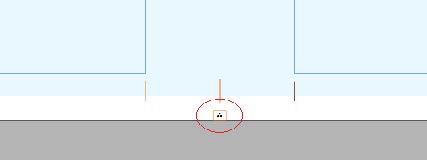
Unbound Folded Work
Folding schemes in flat work are different from those from bound work. Therefore :Apogee Impose introduces a new impose resources: the pagination scheme (PS).
This resource handles individual pages in unbound work. Not all documents are delivered as spreads ! It provides the possibility to adjust (page) panels (size and rotation).
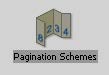
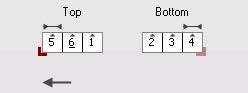
Special Covers
The 'Special Covers' feature in Apogee Impose offers the possibility to easily define components of a complete cover, being it spreads or separate (page) panels.
Apogee Portal
Portal Dashboard | CSR Dashboard
The portal dashboard extends the WebApproval functionality to CSR's. They can take immediate advantage when logging in: CSR's can follow up on statuses and interact directly from the dashboard. From the dashboard pages (rejected, approved ... ) can be accessed easily, the columns can be adapted to their look and feel.
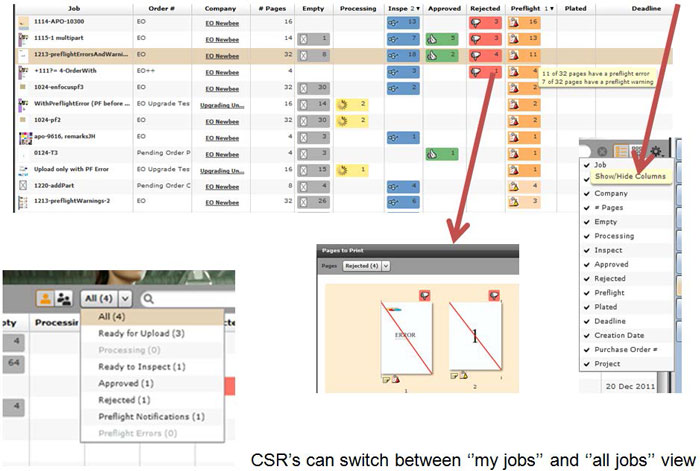
Simplified Apogee StreamProof
It is now possible to directly open the Streamproof interface via links in approval emails. This facilitates the access to the approval process for the print buyer.

Apogee Quality
Custom Media Wizard
The custom media wizard allows to generate additional quality resources for non-Agfa media within Apogee. QMS contains a wizard to add new media to the system and create dedicated resources to optimize the output quality on any paper. The basic wizard uses presets (currently for coated and uncoated media) on which the user can apply additional ink limitations based upon strips (to measured with a spectrophotometers) as well as on printed test charts to visually evaluate the print quality (eg over-inkling, smearing, excessive bleed, banding ...).
Following proofers are supported:
- Epson X800: 4800, 7800, 9800
- Epson X880: 4880, 7880, 9880, 11880
- Epson X890: 7890, 9890
- Epson X900: 4900, 7900, 9900
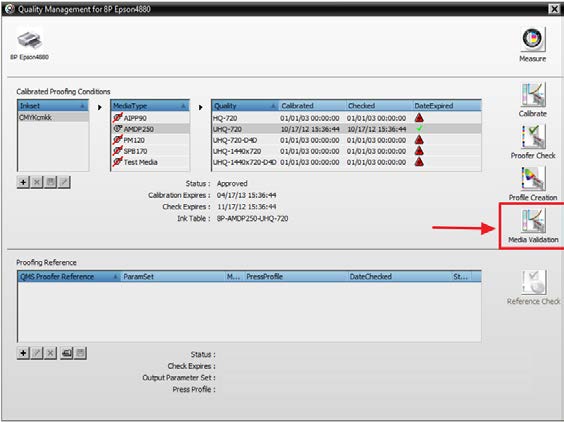
SelectJet support for Epsonx890/900 proofers
SelectJet material is film media from Agfa mainly used within screen and flexo printing applications.
Apogee Prepress 8.0 introduces a dedicated TP: the EpsonX900-CTF.
Specific halftones based on :Sublima screening technology are available answering the specific needs of printing on film..
Raster frequencies up to 102lpi can be used. These lower frequencies can be perfectly ''imaged'' by the EpsonX900-CTF TP.
Its main benefits for these markets are low investment and operating costs (Epson printer, no chemistry), daylight operation and full integration in :Apogee Prepress.

The following Epson printers are supported:
- Epson X890: 7890, 9890
- Epson X900: 4900, 7900, 9900
Document based CMS
Document based CMS is a new way of controlling color management with :Apogee Prepress with the goal of simplifying the set-up and usage of color management. This new CMS mode enables true WYSWYG rendering even while applying color conversions. Document based CMS will yield the same result after a color conversion as how Acrobat (with output preview) displays a PDF.
Once the colors are converted to the document intent, the PDF render color management can convert them to the final press colors using ICC based color conversion or press repurposing; hence also called output color conversion.
After the output conversion InkSave and Press Repurposing can be enabled.
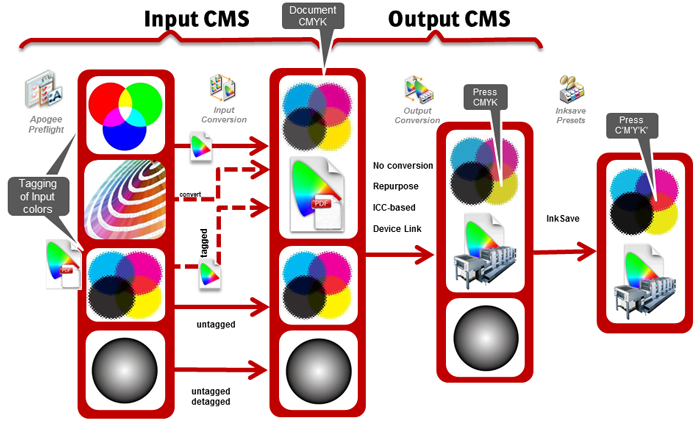
Document based CMS offers advantages to the user:
- only 2 settings to control
- easier to manage, standard presets are available
- press repurposing easily enabled
:Apogee StoreFront
The :Apogee StoreFront web-to-print solution allows printers and print service providers to set up e-commerce stores for offset and digital print. This cloud-based service enables them to efficiently market their products and services to both existing customers as well as new markets.
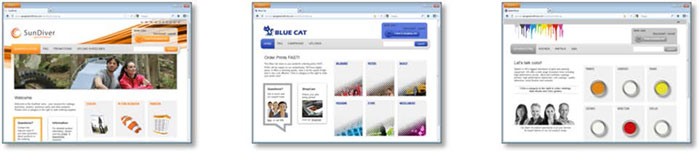
:Apogee Prepress v8 automatically downloads and processes orders from :Apogee StoreFront. This improves efficiency and avoids double data entry.
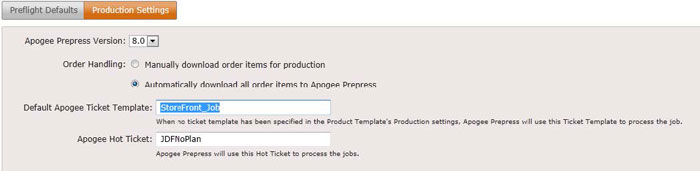
Visit our :Apogee StoreFront web-to-print info page for more information.


 RSS
RSS
