Did You Know?
Did you know :Apogee Impose can apply shingling with multiple options?
:Apogee Impose can apply shingling to any job where it is needed. In the Product tab, edit the product and select the desired shingling. You can choose to perform manual shingling and enter values manually, or have :Apogee Impose apply the selected shingling, which is calculated from the chosen stock.
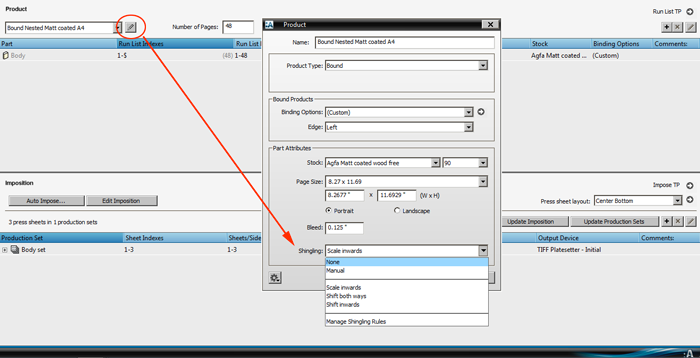
In the Edit Imposition window, you can see what pages have shingling applied via the small black triangle icons:
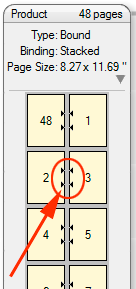
You can disable shingling for selected pages, such as spreads:
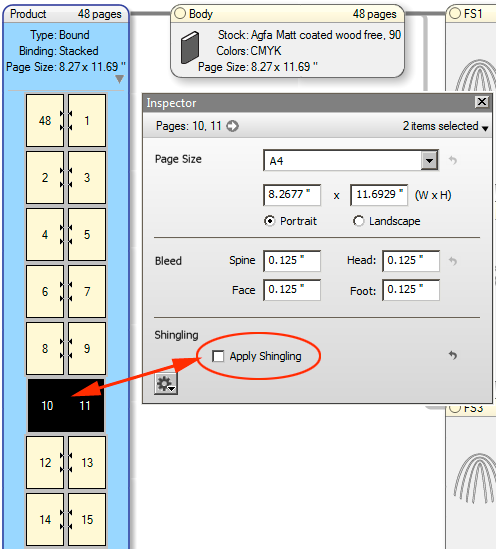
You can also toggle shingling by dragging the page(s) a little towards or away from the spine.


 RSS
RSS
