Did You Know?
Did you know :Apogee Prepress can run a consistency check to verify parameter sets?
Hot Tickets and Ticket Templates store the names of the parameter sets they use, and the values in these sets. However, if you later modify the parameter set, the Hot Ticket/Ticket Template is not automatically updated: It still uses the original parameter set names and values.
In many cases, you will need any such changes to be reflected in the Hot Ticket/Ticket Template. To do this, you need to run a 'Consistency Check'. This checks every Ticket Template (both Jobs and Hot Tickets templates) and Hot Tickets - in that order - for changed job resources. Any out-of-date references are listed in a Consistency report.
You have the option to simply check if there are any discrepancies (without making any changes), or to both check and update your Hot Tickets/Ticket Templates.
Note: Consistency checking is only available to users with Administrator or higher access level, and does not affect existing jobs.
To run the consistency check:
- Launch the Agfa Apogee Prepress client
- From the 'File' pull down menu, choose 'Check Consistency'
- Choose to run the check for Ticket Templates and/or Hot Tickets
- Hit the 'Verify Only' or 'Verify and Update' button
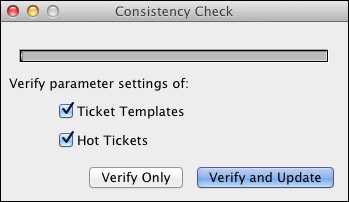


 RSS
RSS
