Did You Know?
Did you know the job count on a system can greatly effect overall performance?
If you have ever encountered a problem with :Apogee Prepress taking an unusually long time to boot up, and/or needed to wait an unusually long time for a job to load, this could be due to a high job count.
Generally, the number of jobs has an impact on the performance of the system. It is highly recommened to keep the job count as low as possible. This also includes the page count within a Public Page Store as well, if used.
It is difficult to recommend a maximum limit, as there are many factors involved. The best practice is to archive and delete any jobs that are completed and no longer needed on the system. If you keep your job count as low as possible you will notice the performance and response times improve as well.
The screenshot below highlights where to find the job count.
Note: If many jobs need to be deleted, it is advised not to delete too many at once, as this may take the system a long time to complete the delete command. It is best to delete around a dozen or so jobs at a time to get the best response.
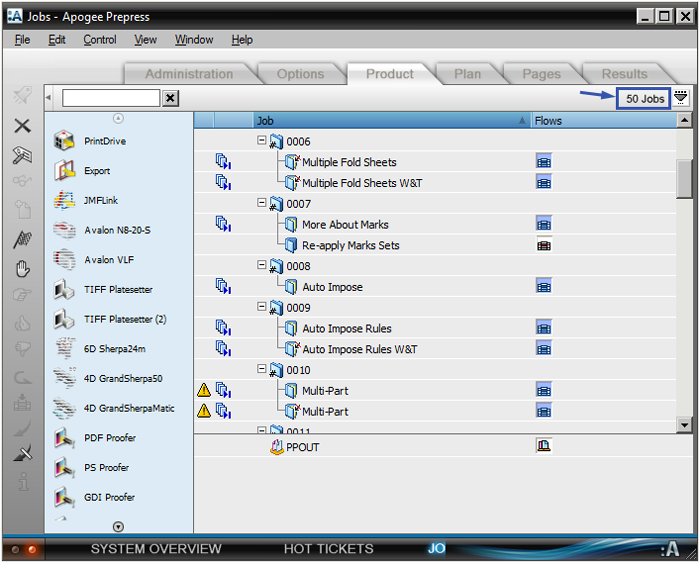


 RSS
RSS
