Did You Know?
Did you know Agfa :Apogee Prepress will provide information about flats and/or pages?
If you need to find out information such as dimensions, resources or other criteria, a few simple clicks of the mouse will help you out.
To get information for a flat/signature, make sure to select the flat (or you could select the title of the flat, e.g., Sig1 Front), right click or control click and select Info for Flat From. If you perform this before the flat is rendered you will see the information up to Imposition. If you perform this after the flat is rendered you will see the information for the rendered file.
To get information for a page, make sure to select the page itself. This can be done from within the flat itself, or from the Run List or Page Store area. When selecting the page, right click or control click and select Info for Page From.
To view flat/signature information, be sure to select the flat or signature title:
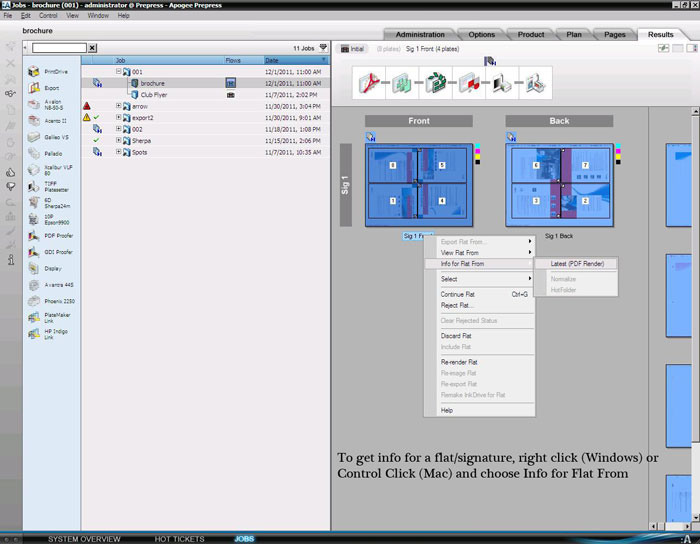
Information for a rendered file will be shown like this:

To view page information, be sure to select the page itself:
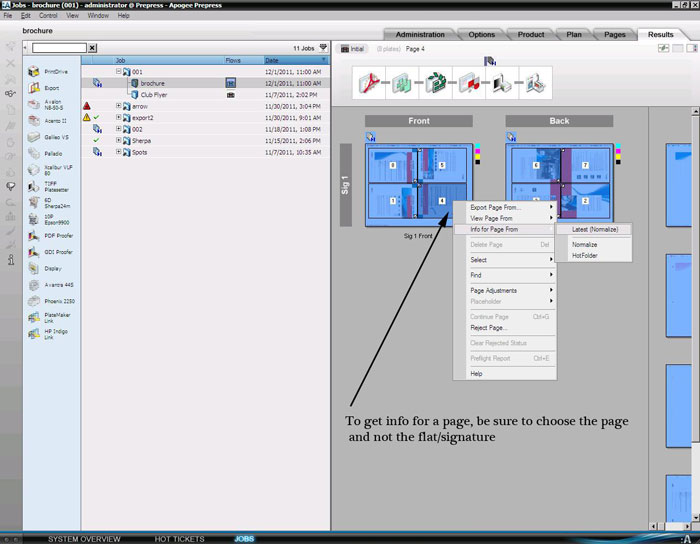
Information for a page will have multiple tabs:
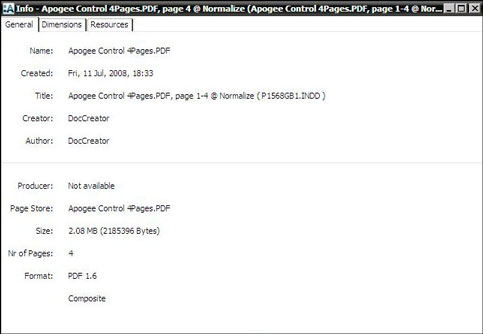
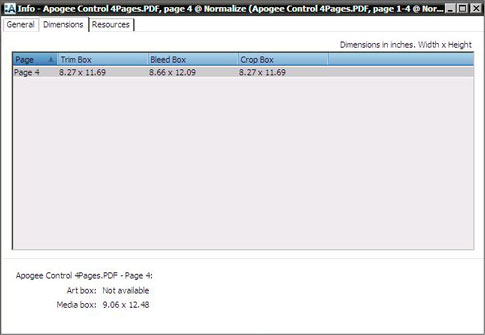
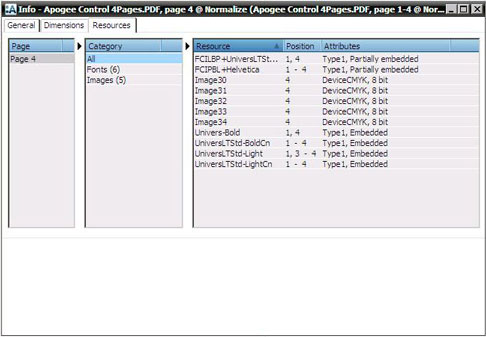


 RSS
RSS
