Did You Know?
Did you know you can immediately delete jobs using a keyboard command?
Normally, when a job gets deleted it is really only marked for deletion. You may have noticed the job gets grayed out and has a line strike through it, however it initially still remains in the Job List.
This is because :Apogee Prepress is designed to hold on to these deleted jobs until it performs the Job Housekeeping function. Usually this function is run once per day (often times overnight), and when this happens it permanently deletes any jobs in the job list which are marked for deletion.
If you prefer to delete the job(s) immediately you can delete the job(s) again, basically deleting the job twice.
However there is another method which requires only one deletion command. This will immediately delete the job(s), without the need to delete a second time or wait for Job Housekeeping.
In order to do this you select your job(s) in the Job List and then use the keyboard commands as follows:
- On Windows use 'shift' + 'delete'
- On a Mac use 'Apple' + 'option' + 'delete'
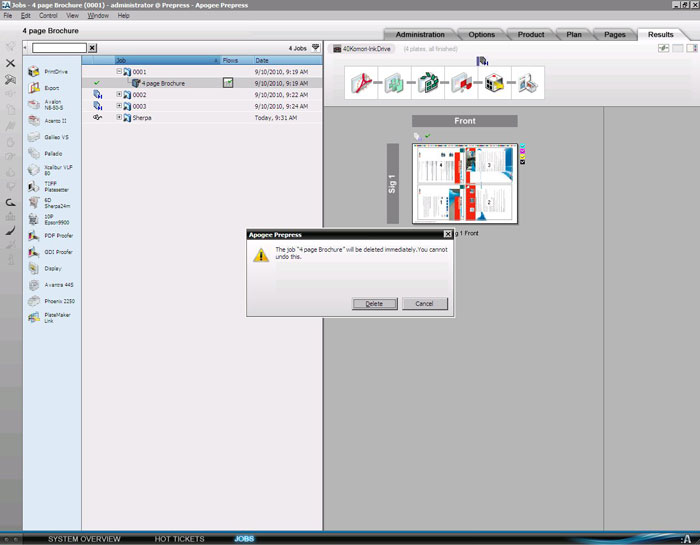


 RSS
RSS
