Did You Know?
Did you know you can process multiple production sets in a single job?
Multi-part Jobs
:Apogee Prepress allows you to create a single job with multiple production sets in order to process different parts of a job with their own settings. This is often referred to as a multi-part job.
A multi-part job is more complex than a simple job. This type of job typically comprises a number of sections (cover, editorial, sports section, etc.) each with different properties (paper type, color or B&W, binding style, number of colors, etc.). Additionally, different sheets may be printed on different presses, and so on.
Although you can produce simple jobs that address many of these more complex issues, there are limitations. Multi-part jobs on the other hand are specifically designed to handle these extra levels of complexity, and allow you to simplify your production plan. A new tab, the Product tab, is used to set up and configure Multi-part jobs.
An example below shows the cover of a job to be color, but the body to be gray.
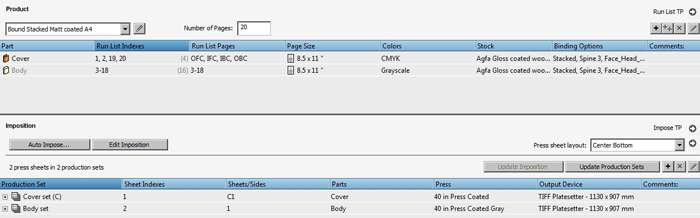
Product Tab: Cover part to process in color, Body part to process as gray. Each in own Production Set.
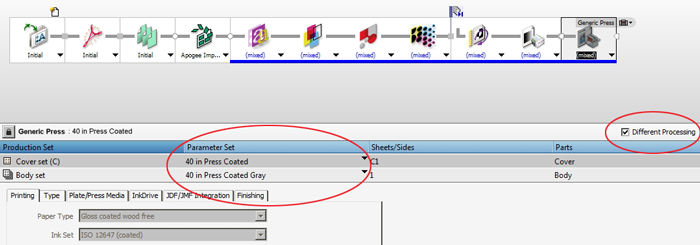
Different Processing is now available. Multiple Production Sets can each have own parameter sets.
The Run List will show a different view for each part. You can also select only the desired part to view.
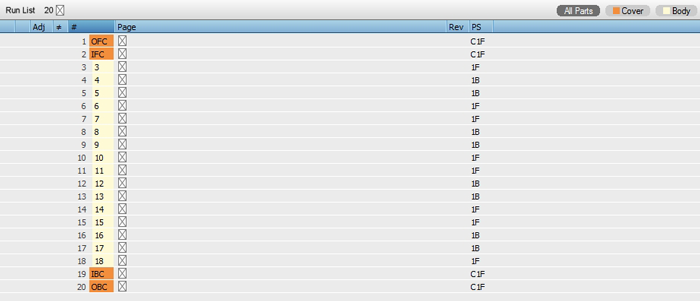
Entire Run List

Covers only
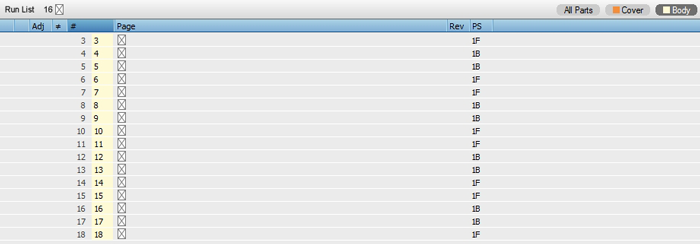
Body only


 RSS
RSS
