Did You Know?
Did you know you there are many options available when using Raster Preview?
The Raster Preview option allows you to view the raster data of your rendered file. This allows you to verify the content, positioning, color and other factors are correct before making final output.
Most users may only use this feature for a quick check of the job. However there are many options available, such as viewing the press sheet and page size via a rule up, checking ink coverage, verifying correct angles and viewing both sides of a signature simultaneously to check registration with a feature called Light Table.
Be sure to check out all the options available when using Raster Preview, just a few are highlighted below.
Note: Some features may require additional licensing.
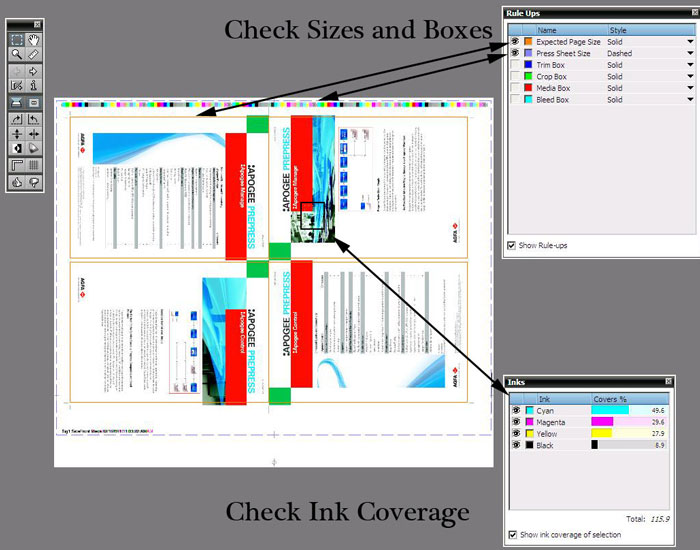
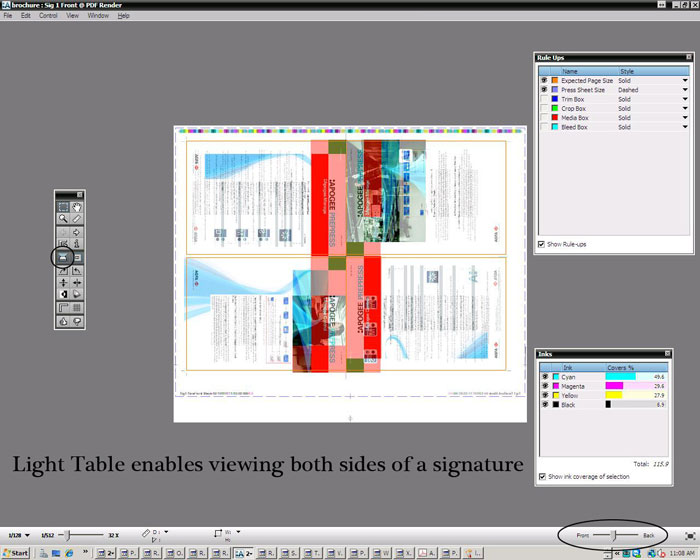
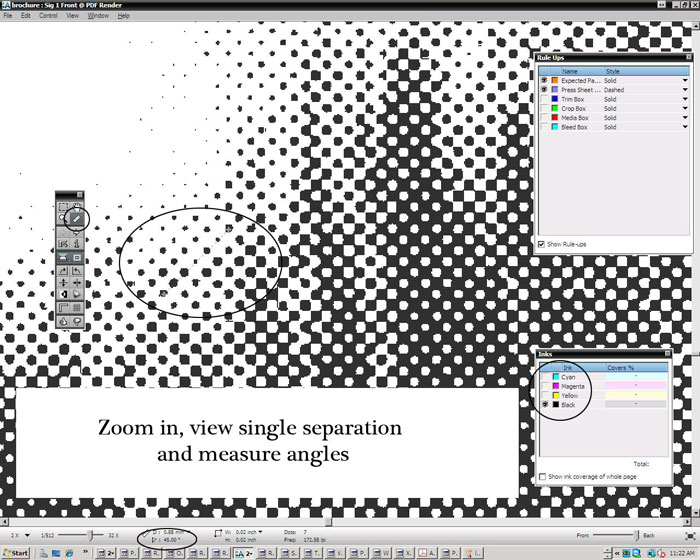


 RSS
RSS
