Did You Know?
Did you know you can set the angles of incoming spot colors?
When using Agfa Balanced Screening (ABS), spot colors will default to the 45 degree angle. However, this angle can be defined in advance. In addition, you can define the angles of multiple spot colors.
In the System Overview, choose your output device (in this example PrintDrive is selected). Then choose Halftone Screens in the Resources section at the bottom.
Note: You must be logged on with at least Administrator access level.
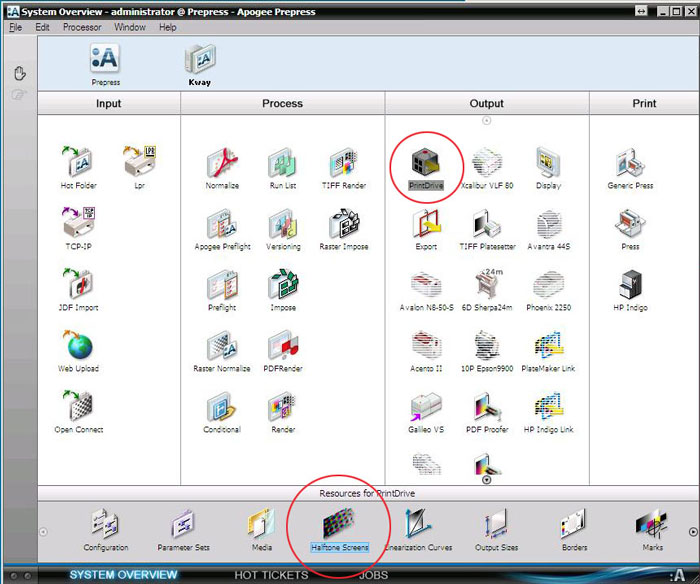
In the Halftone Screens window choose ABS, the desired resolution, frequency and dot shape. At the bottom of the Separations area you will see a plus sign (+). This is used to add the spot colors to the Separation list.
Note: This procedure will also work with Adobe Accurate and Rational Tangent screening.
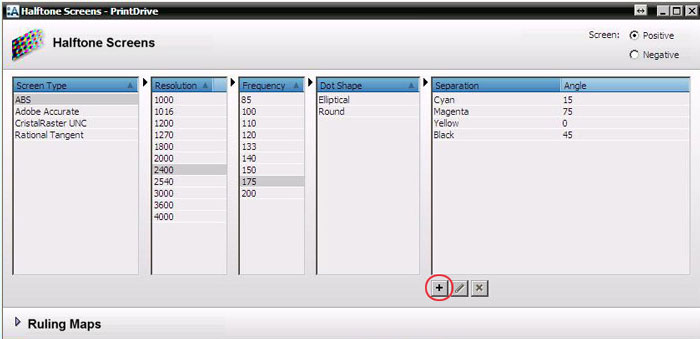
Click on the 'Plus' sign to add spot colors and define the angles they should use. Note: ABS uses pre-defined angles. Other screening may allow you to enter different angles.
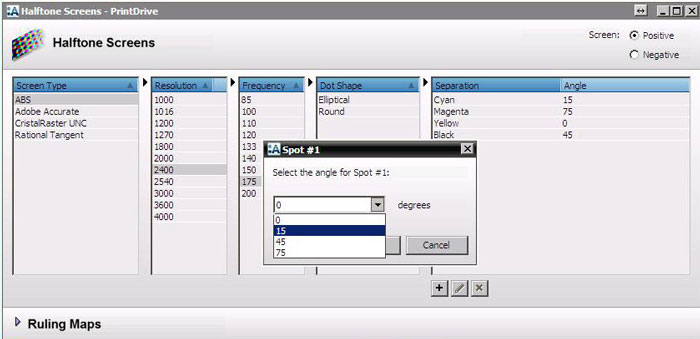
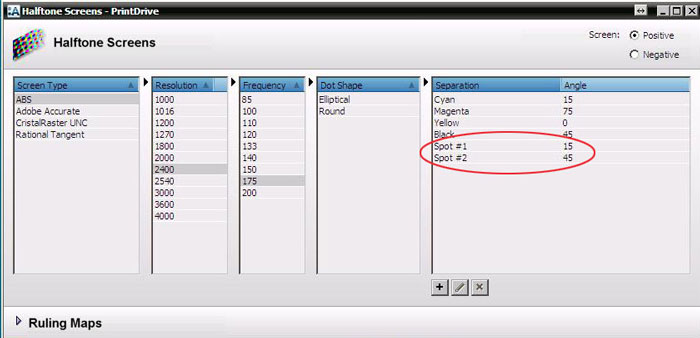
When a job with spot colors is processed with these values, the angles will be set automatically. In this screenshot you can see the angles have been defined as desired.
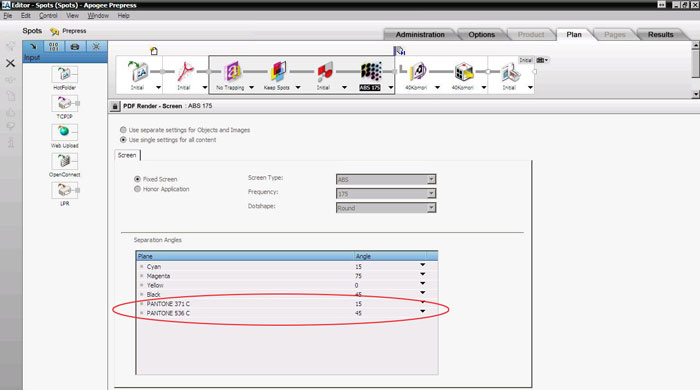


 RSS
RSS
