Stop Archive or Import Process
At A Glance:
Agfa Apogee Prepress 7 allows you to stop a job from archiving or stop a job from importing.
Applies To:
Prepress Automate, Manage
How It Works:
Pretty simply, actually. When a job is in the process of archiving or importing, youâll see the little file drawer icon next to it in the job list.
To stop a job from archiving, context-click and select "Stop Archiving".
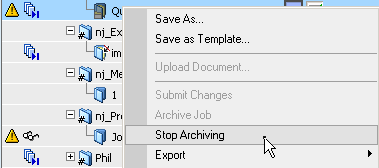
To stop a job from importing, context-click and select "Stop Importing".
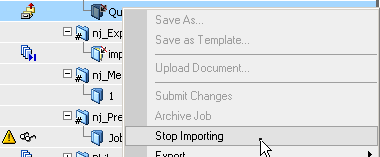
Unless itâs a large job, or your system is very busy, youâll have to be quick. Those menu picks are only available while the archive or import function is running.
Why is this Important?
Being able to stop an archive or halt an import gives you a bit more control over your workflow. If you select a job you really didnât want, this is a quick and simple way to stop the process!


 RSS
RSS
