Ink Save File Mark
At A Glance:
There is a file mark that can be used in an Apogee Border to indicate whether or not InkSave has been used in an Agfa Apogee Prepress job.The InkSaveOnOff.pdf file mark may also be placed with the :Apogee Impose Mark Engraver.
Applies To:
Prepress Automate, Manage, Control, Render, PDF, PDF & Proof
How It Works:
On your system, navigate to the location of the Resources DVD, then go to the Resources\Marks folder.
Load this file in the the Marks resource of your output task processor.
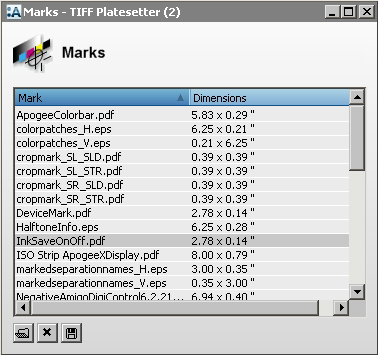
Once loaded, it can be added as a file mark to an existing border or a new border. The mark will indicate if Ink Save has been used in a job.
INK SAVE ON
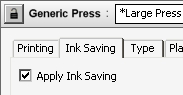
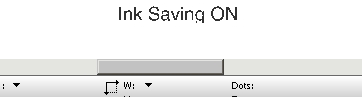
INK SAVE OFF
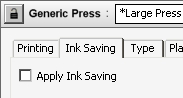
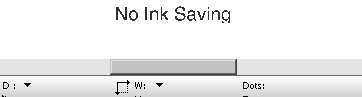
Why is this Important?
It is no longer necessary to manually check the job's parameters to determine if Ink Save has been used.


 RSS
RSS
