Tips&Tricks
PlateMaker - Automatic Logon
At A Glance
A default user may be set that is automatically log on when the PlateMaker Client is started. This user is called the "Main User".
How It Works
The main user logon is set in the preferences of the PlateMaker Client.
- Open the preferences by clicking on the PM icon on the left side of the tool bar.

- Select the Administration tab and then click the lock icon to unlock this tab. Enter the administration password "admin".
- Select the "Automatically log on as:" and enter the desired user name and password.

Why Is This Important?
Every time the PlateMaker Client is launched, the main user will be logged on by default.
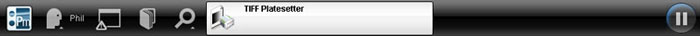


 RSS
RSS
