Using Digital Printers as Proofers
At A Glance
With Agfa Apogee Prepress 7 we added a new feature that allows you to use the Digital Proof option to use a Digital Printer as a proofer. :Apogee 7 will downsample the 2400 dpi plate file to the resolution that is required by your Digital Printer, for example a HP Indigo, Xerox iGen or a Canon ImagePress.
Applies To:
:Apogee Prepress Manage and Integrate
How It Works
A traditional workflow often includes a plan to direct drive an Epson proofer to generate one up proofs and a plan to direct drive a :GrandSherpa Matic for double sided proofing. Color management is handled from within the :Apogee software and is based upon the proofing substrate and the press profile that is assigned to the job (see picture below).
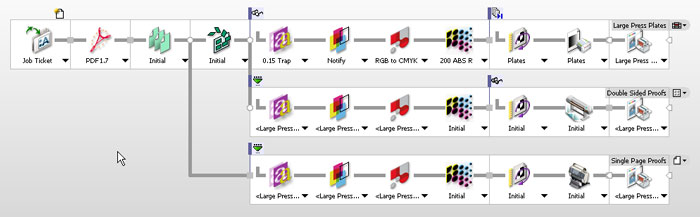
With the Digital Film Proof option we are now able to include Digital Printers in the workflow plan (see picture below). In the past we were already able to utilize the traditional proofing devices, for example various Epson models and all our :Sherpa product offerings.
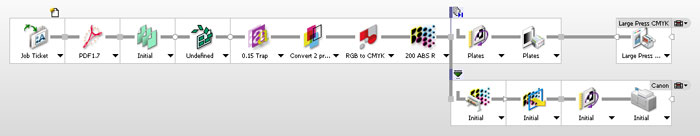
The Digital Film Proof option will take the rendered plate files and downsample the files from 2400 to the specific dpi needed for your Digital Printing device. Within the parameter set of the Digital Printer you specify the scaling, paper and finishing capabilities of that device.
Why Is This Important?
With our discontinued Printdrive software customers were able to downsample plate files and send these to a variety of proofers. This technology has been integrated within :Apogee itself since version 4. However with this release of :Apogee Prepress version 7 we are now able to also provide downsampled files to your Digital Printers.


 RSS
RSS
