Changes to Visualization in the
Results View
At A Glance:
When Apogee Impose is used, the labels in the Results view have changed.
Applies To:
Prepress Automate, Manager, Control, Render, PDF & Proof, PlateMaker
How It Works:
When imposition is defined using the Template Manager, JDF, or PJTF the results are labeled as Signatures (Sig 1, Sig 2, etc.). This is the same behavior as in previous versions Agfa Apogee Prepress.
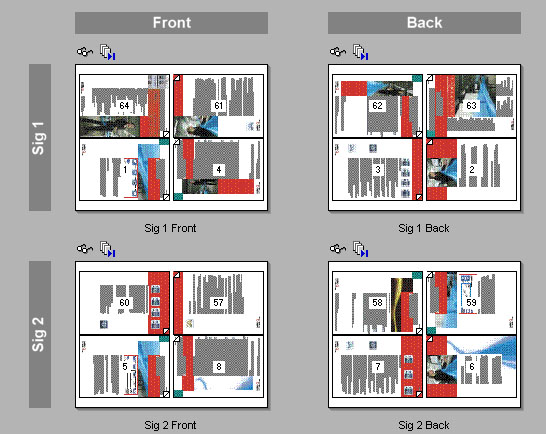
When Apogee Impose is used to define the imposition the results are labeled as Press Sheets (PS 1, PS 2, etc.).
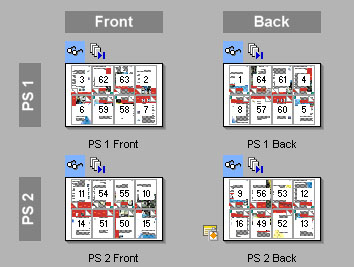
Why is this Important?
When working with Apogee Impose the term signature has been replaced with press sheet. This better describes what is happening within Apogee Impose. This is also a quick way to know what method of imposition was used.


 RSS
RSS
