Generic Press TP Added Automatically
At A Glance
With Prepress 7, when you add an output device, the Generic Press task is automatically added to your flow.Applies To:
Prepress Automate, Manage, Control, PDF, PDF & Proof, PlateMakerHow It Works
Simple! When you build a flow, you no longer have to add the Generic Press task yourself. Since all output flows (plate, film, proofing) must end with a Generic Press task, the system automatically adds one when ever you drag in an output task. To see it in action, do the following.
1. Build a normal flow and add an output device.
An output device may be a generic TIFF device, a platesetter/ filmsetter, or a proofer.
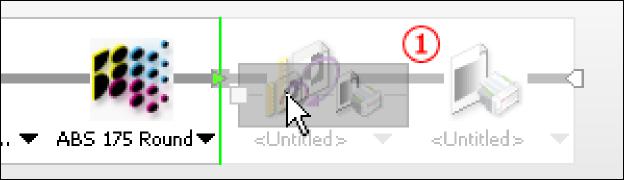
2. Notice theres a Generic Press task placed at the end of the flow.
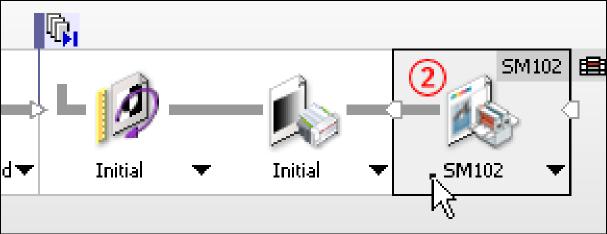


 RSS
RSS
