Automatic Proof Check on Epson x900 Series
At A Glance:
To ensure proper operation of an Epson x900 series engine with automatic proof check enabled, you need to add a "Collect for Output" action on your proof flow.
Applies To:
Prepress Automate, Manage, Control, Render, PDF, PDF & Proof
How It Works:
A "Collect for Output" action forces Prepress to group and sequence the data being sent to an output device. When the proof task is set to generate an automatic check, youâd typically want this to occur at the same time for each job, not randomly between sides, for example.
Using the Collect action ensures that Prepress signals the automatic proof check consistently. Just place a "Collect for Output" action above the proofer task in your job, as seen below.
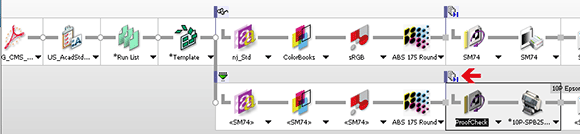
Based on how youâve tuned your parameter sets, the check will be sent at the correct time. In the example below, the proof is set to be sent at the end of the job.
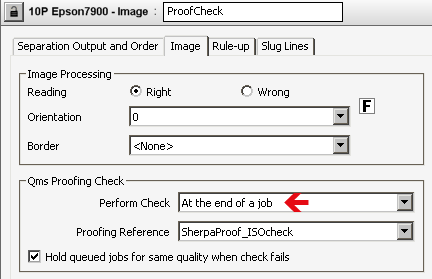
In this example, we selected "At the end of a job" but there are additional choices. Pick the one that works best in your environment.
Why is this Important?
By controlling WHEN your automatic proof check is generated, it gives you the peace of mind predictability you need in your workflow.


 RSS
RSS
