Tips&Tricks
What to do when all jobs are greyed out in the Apogee PlateMaker Client
It might occasionally happen that your jobs and contextual menu items in the Apogee PlateMaker client are greyed out. Although the jobs are being processed by the PlateMaker server correctly, it is however not possible to perform any action on these jobs in the PlateMaker client.
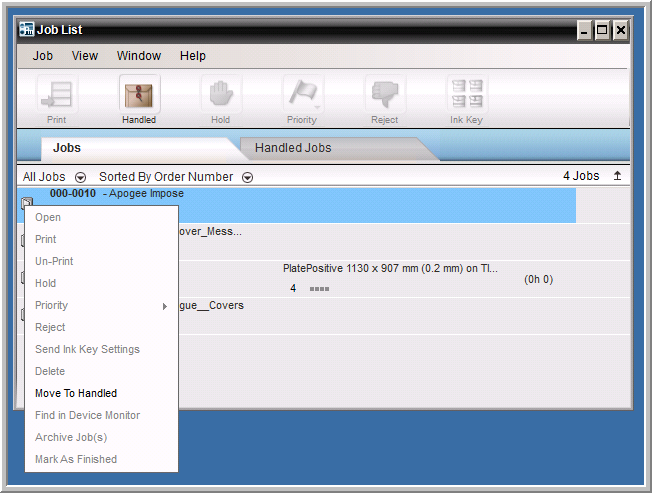
This status is caused by an inconsistent job on the PlateMaker Server.
To resolve this issue:
- Go to the PlateMaker server
- Open the jobstore tracing windows from the taskbar.
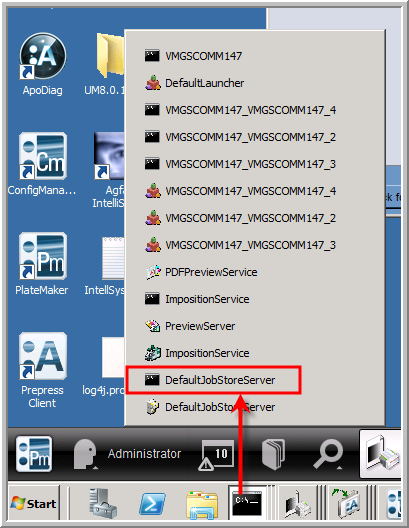
- Search for the error:
DefaultJobStoreServer Exception IN JOB EXECUTE
- In the line below you can find the job which should be deleted.
In the example below it is 'Jotun visittkort uke 17'
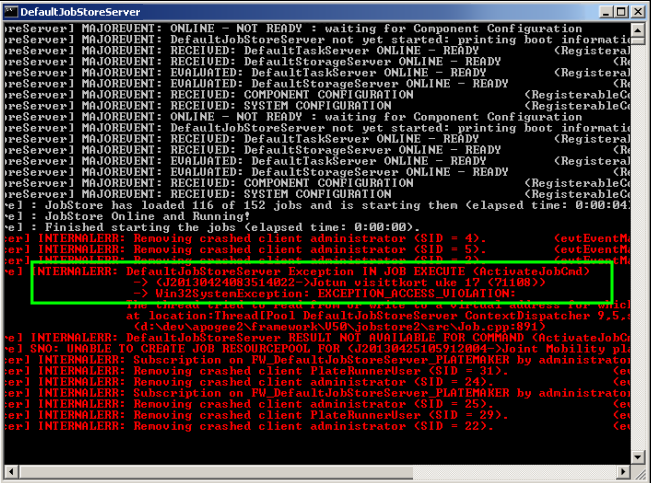
- Delete this job via the Prepress Client and restart the PlateMaker Client.


 RSS
RSS
