Tips&Tricks
Black text is incorrectly converted to CMYK!
What to do when Black text is incorrectly converted to CMYK:
- Go to System Overview -> PDF Render -> Parameter Sets -> Render Operation.
- Hit the '+' button to add new parameter set.
- Give this new parameter set a name.
- Disable 'Honor application settings' in the 'Color Management Settings' pane to make the color management settings visible.
- Select the 'CMYK' tab.
- In the 'Images' pane choose 'Don't convert' for 'Untagged (No profile attached)' and 'Treat as Untagged' for 'Tagged (Profile attached)'.
Enable 'Line art settings follow Images settings' - Select the 'Gray' tab and apply the same settings.
- Press the OK button to save the parameter set.
- Use this parameter set when black text is incorrectly converted to CMYK.
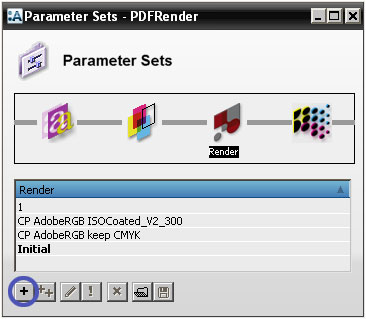
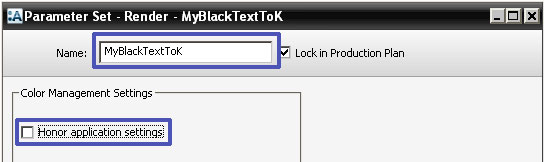
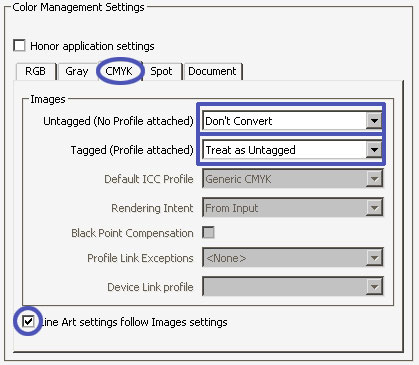
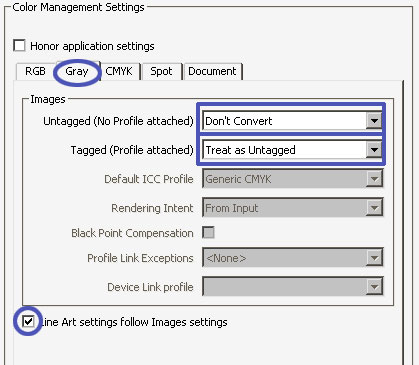


 RSS
RSS
