Tips&Tricks
How to Know when Apogee Prepress is fully started
Apogee Prepress is available
After clicking the start button of the PrepressManager, all Launcher components are started first followed by a bunch of Services, JobStoreServer, JDFServer and finally the Task Processors. Note that the Task processors start in Alphabetic order. From Apogee Prepress 6.0 also all Satellite Launcher start automatically, which is very convenient.
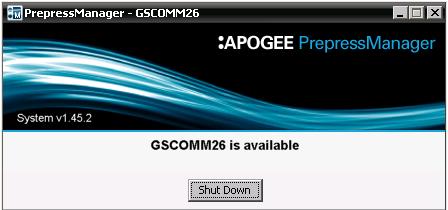
- Usually Apogee Prepress becomes available after a couple of minutes (around 5 minutes).
- If your Apogee Prepress system is loaded with a higher number of jobs, multiple satellites and/or with more complex jobs, this start routine will take more time (more than 10 minutes).
- If your Prepress System needs to recover from a serious error, it might happen that the start up routine takes even longer! After such an unfortunate event the Apogee Prepress system needs to recover, this will lead to a longer start up time of the Apogee Prepress system, longer then you are used to.
The PrepressManager in this case will probably inform you (too early) that the Apogee Prepress system is available, however some background processes are still booting, typically JobStoreServer and JDFServer are still recovering and/or loading jobs into memory. Crucial is to leave the Apogee Prepress system alone (do not start any Clients) as long these 2 core-components are still busy!
On the Prepress Server you have a DefaultJobStoreServer trace window in the taskbar. At a certain moment in time you will see this entry: Finished starting the jobs...
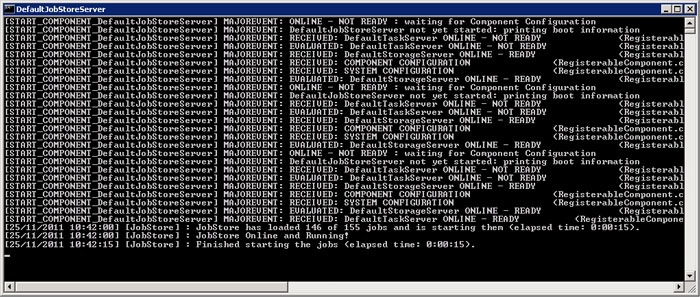
JDFServer trace Window
On the Prepress Server you have a JDFServer trace window in the taskbar.
At a certain moment in time you will see this entry: Finished starting the jobs...
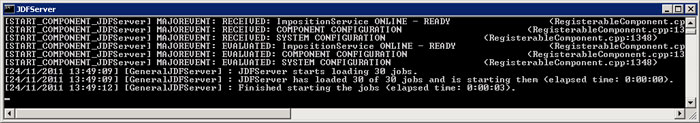
Task Manager
You can also use the Windows Task Manager to monitor whether Apogee Prepress is fully started: Task Manager - Performance tab.
- When the CPU Usage is still high, Apogee Prepress is still starting.
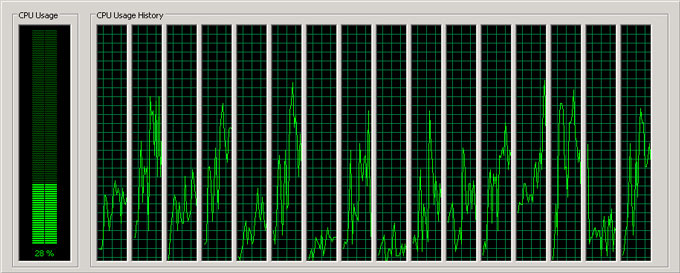
- When the CPU Usage is low, Apogee Prepress is fully started.
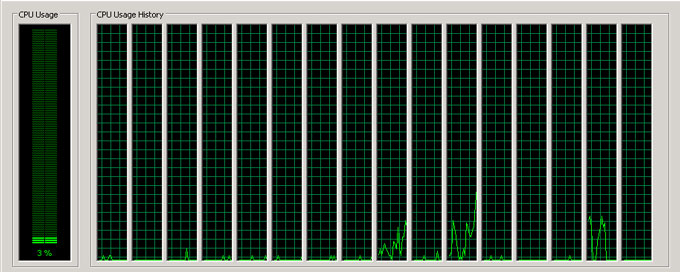
- During the start-up you will see the Memory consumption grow as well, which is OK.
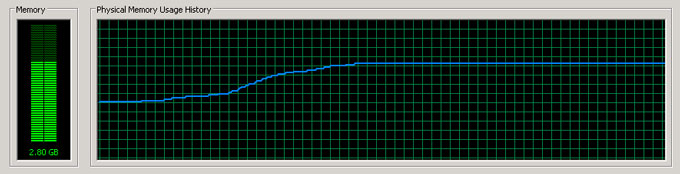


 RSS
RSS
