Tips&Tricks
How to extract PDF files out of an archive without importing it first into Prepress.
On the Prepress Server there is a tool which is able to achieve this for you with minimal effort.
This tool is located in: \\[SERVERNAME]\SupportFiles\Utilities\ArchiveRecoveryTool\Archive.exe
- Run the Archive.exe file to start the Restore Archive tool.
- Hit the upper '...' button, browse to and select the .arch file you want to pull out the PDF files from.
- Hit the lower '...' button to select a Restore directory folder, this is where all the PDF files will be written to.
- Hit the 'Restore' button.
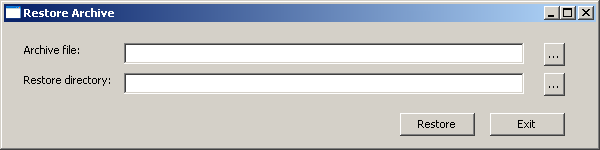
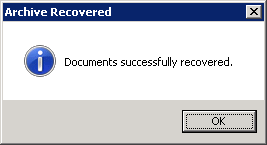


 RSS
RSS
